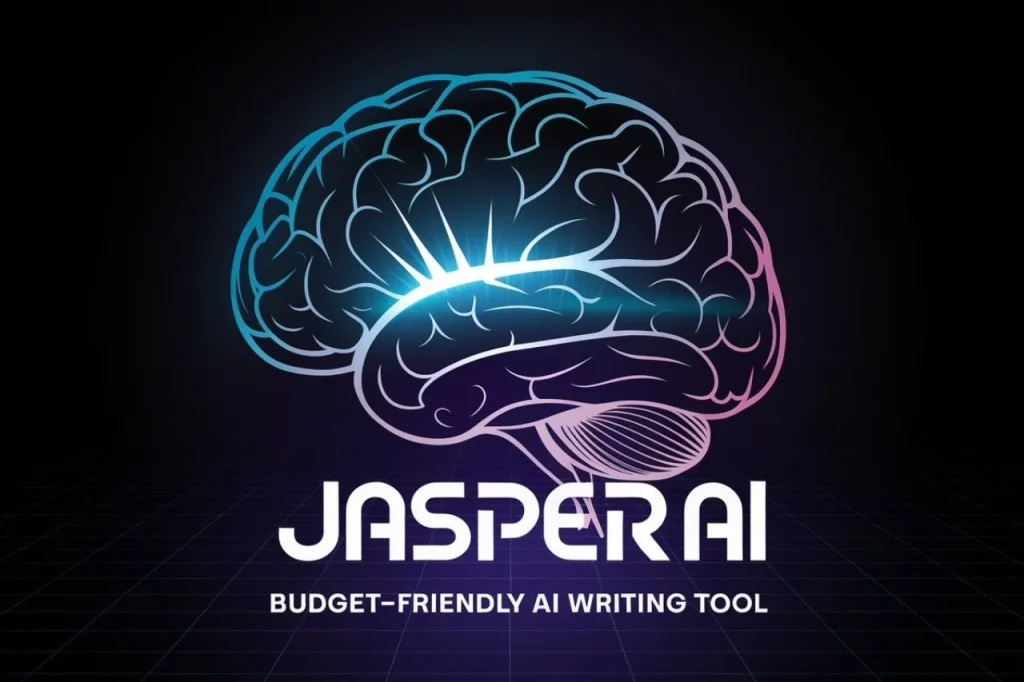AI Image Describer: The Complete Guide
Transform how you create image descriptions with artificial intelligence. Enhance accessibility, SEO, and user engagement automatically.

Introduction
AI Image Describers are revolutionizing how we interpret and describe visual content. These advanced systems use computer vision and natural language processing to automatically generate accurate, contextual descriptions of images.
The problem they solve is significant: manually describing images is time-consuming, inconsistent, and often inaccessible to those with visual impairments. AI Image Describers bridge this gap by providing instant, accurate descriptions at scale.
What is an AI Image Describer?
An AI Image Describer is a technology that uses artificial intelligence to analyze visual content and generate human-readable text descriptions automatically.
From a technical perspective, these systems combine computer vision models (like convolutional neural networks) with natural language generation algorithms to interpret visual elements and translate them into coherent descriptions.

How AI Image Describers Work
The process of generating image descriptions involves multiple AI components working together in a step-by-step workflow:
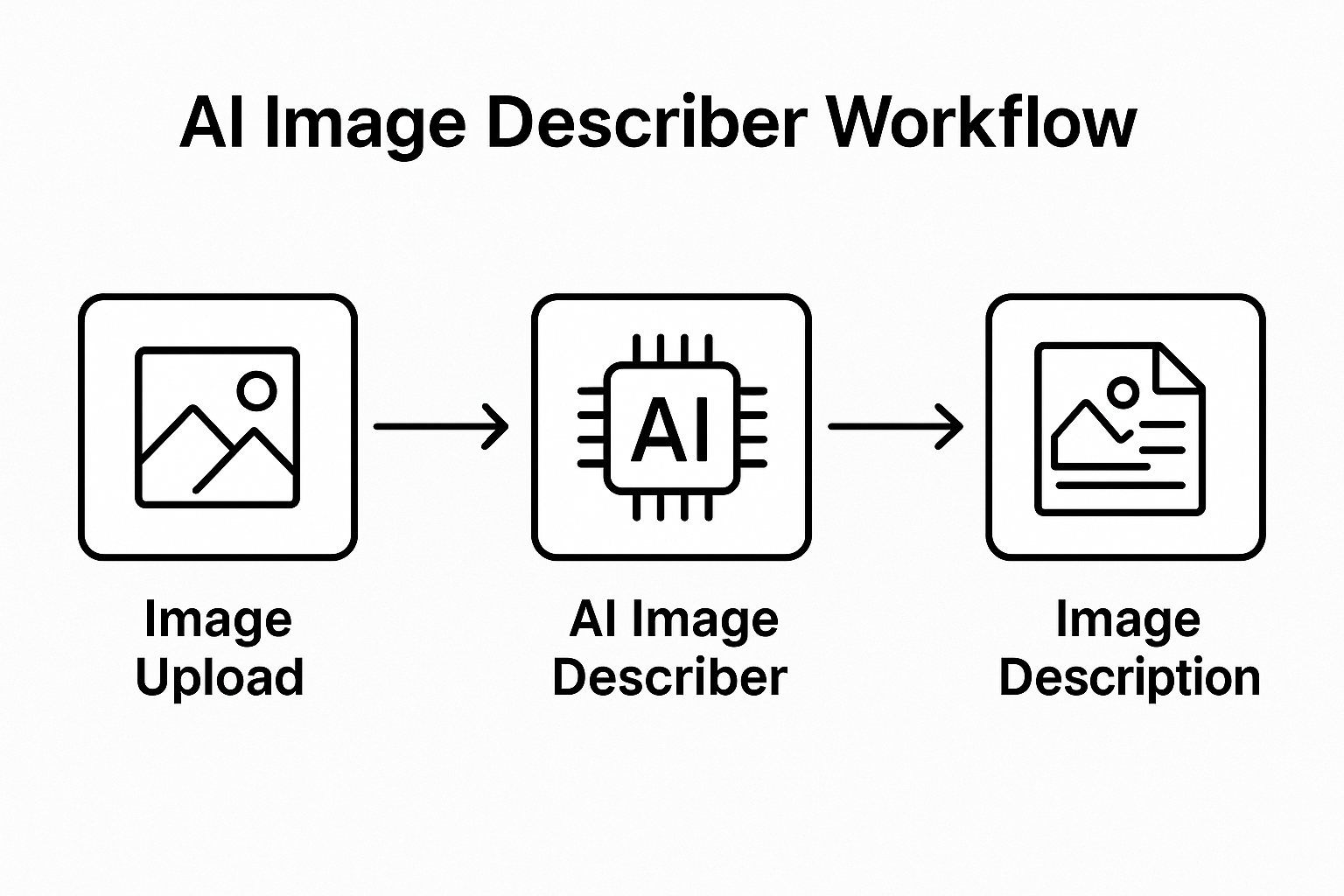
AI Image Description Process Flow
| Process | What Happens | Example Output |
|---|---|---|
| Detection | Objects, people, and elements in the image are identified | “Laptop, Person, Desk” |
| Context | The scene, relationships, and setting are analyzed | “Sitting in a café” |
| Language | A coherent sentence is formed using natural language | “A man works on a laptop in a café.” |
Who Needs AI Image Describers?
AI Image Describers serve diverse user groups across multiple industries and use cases:

User Distribution Across Industries
- Content Creators & Bloggers: To generate accurate alt text and captions quickly
- Web Developers & Designers: To ensure website accessibility compliance
- E-commerce Platforms: For product image descriptions at scale
- Social Media Managers: To create inclusive content with proper descriptions
- Visually Impaired Users: Through screen reader integration
- Educational Institutions: Making learning materials accessible
- Digital Archives & Libraries: Cataloging visual collections efficiently
Benefits of Using AI Image Describers
Implementing AI Image Describers provides significant advantages across multiple dimensions:
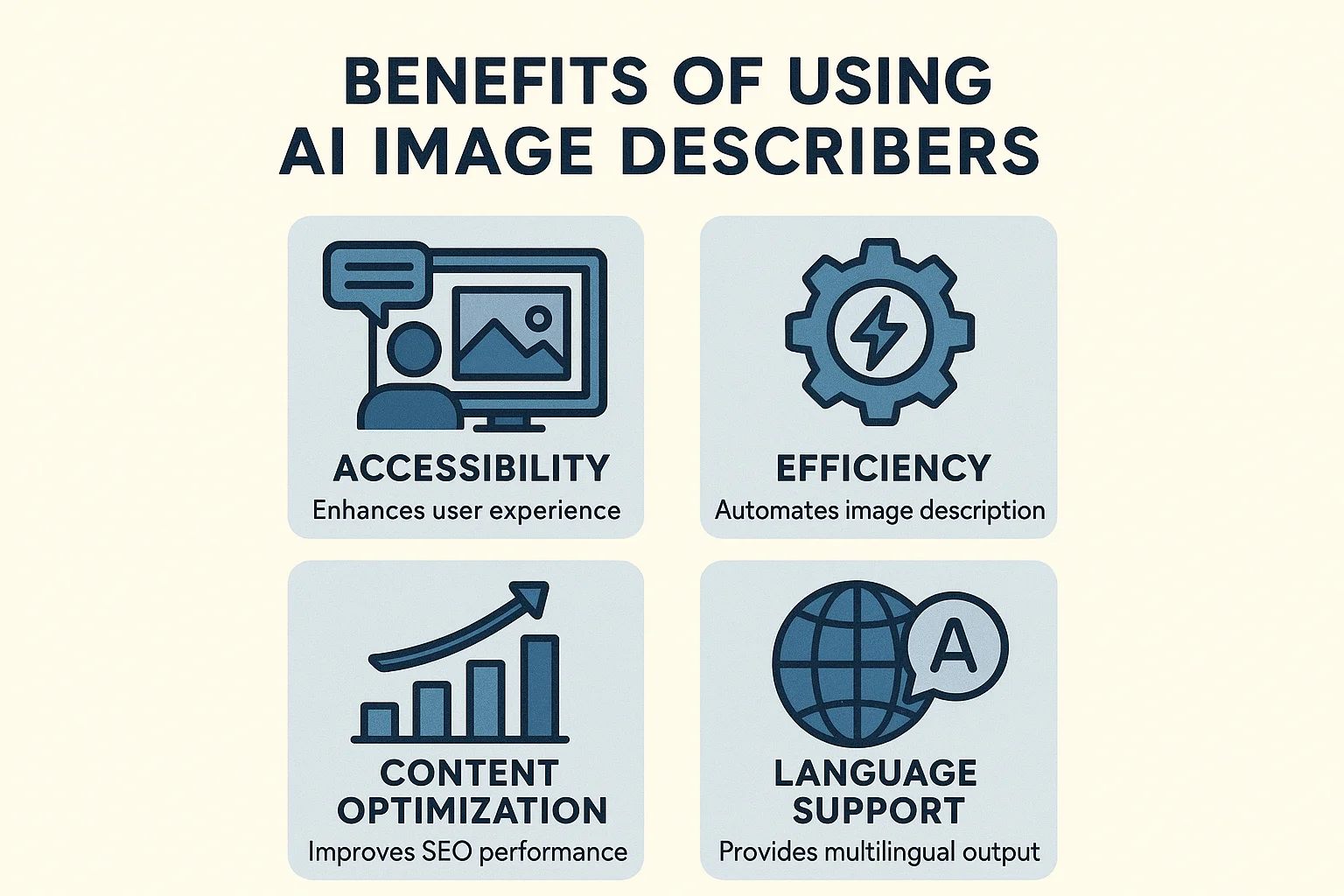
Time Savings Comparison
- Time Efficiency: Generate descriptions in seconds instead of minutes
- Consistency: Maintain uniform description quality across all images
- Accessibility Compliance: Meet WCAG guidelines for visual content
- SEO Enhancement: Improve image search rankings with optimized alt text
- Scalability: Process thousands of images automatically
- Cost Reduction: Lower content creation and management expenses
- Multilingual Support: Generate descriptions in multiple languages
People Also Search For
Understanding user search intent helps categorize the different ways people look for AI image description tools:
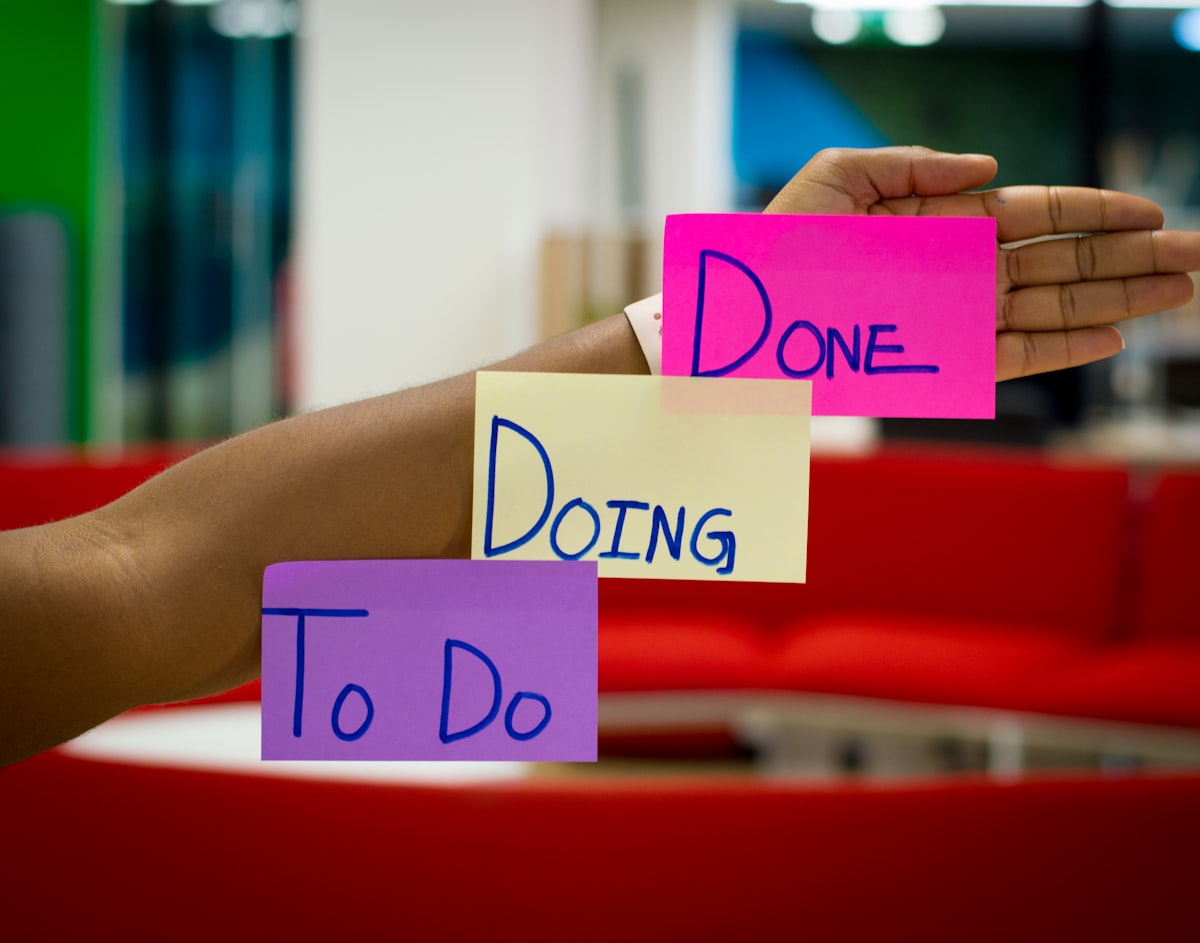
Search Volume by Keyword Type
| PASF Keyword | Explanation |
|---|---|
| AI image Describer no filter | Users seeking raw, unfiltered captions without editorial adjustments |
| AI describe image free | Users looking for free access to image description capabilities |
| Vidnoz AI image Describer | Specific tool review and functionality exploration |
| AI describe image online | Web-based access without software installation requirements |
| Describe image to text | Combination of OCR and NLP capabilities for comprehensive conversion |
| Online image Describer | Browser-based tools for immediate use |
| Image to text description AI | Focus on AI capabilities for comprehensive description generation |
| AI image Describer unlimited | Users seeking tools without usage restrictions or credit limits |
Top AI Image Describer Tools
Several AI platforms offer image description capabilities with varying strengths and specializations:
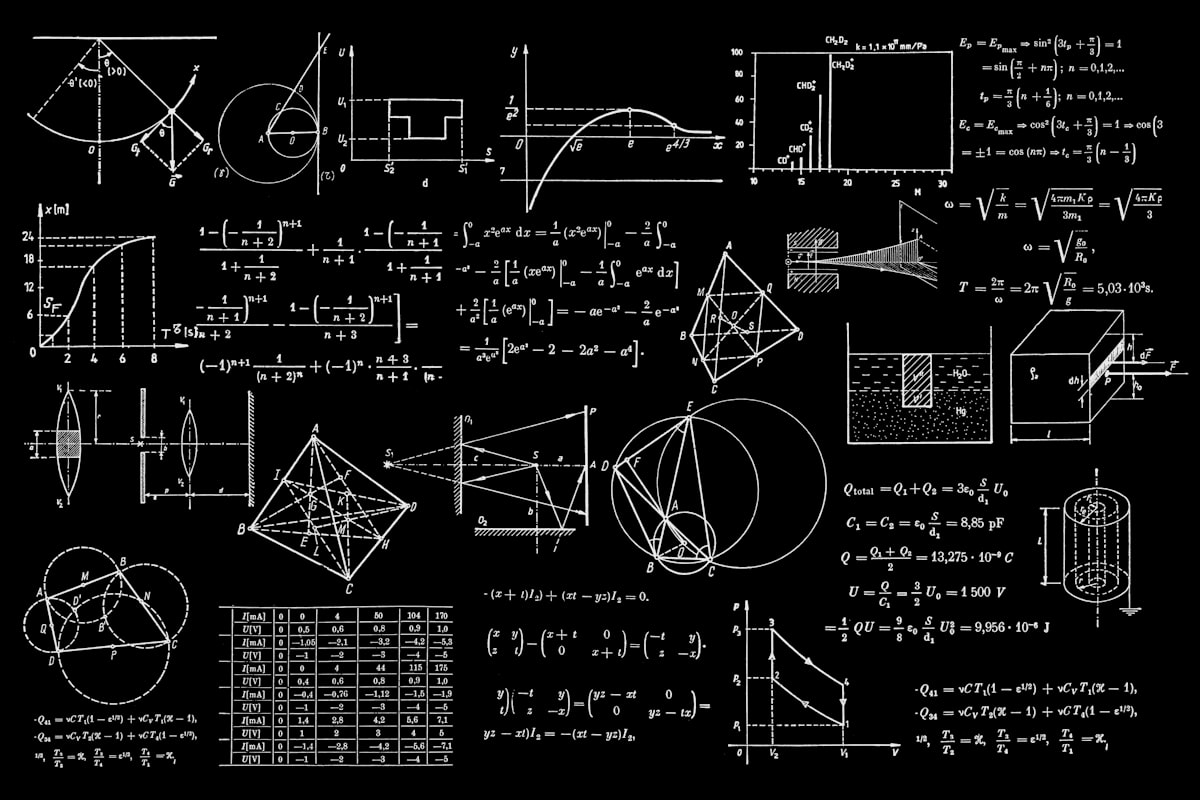
Tool Accuracy Comparison
| Tool | Accuracy | Speed | Free Limit | Best For |
|---|---|---|---|---|
| ChatGPT Vision | ⭐⭐⭐⭐⭐ | Fast | Mixed | General users |
| Gemini Vision | ⭐⭐⭐⭐⭐ | Medium | Free | Creative descriptions |
| Vidnoz | ⭐⭐⭐ | Medium | Free | Quick usage |
| Azure Vision | ⭐⭐⭐⭐ | Fast | Paid | Businesses |
Excellent for general-purpose image description with natural language understanding.
Strong creative capabilities with free tier access for most users.
User-friendly interface with free access for quick image descriptions.
Enterprise-grade solution with API integration capabilities.
How to Describe an Image Using AI
Follow this straightforward process to generate accurate image descriptions with AI tools:
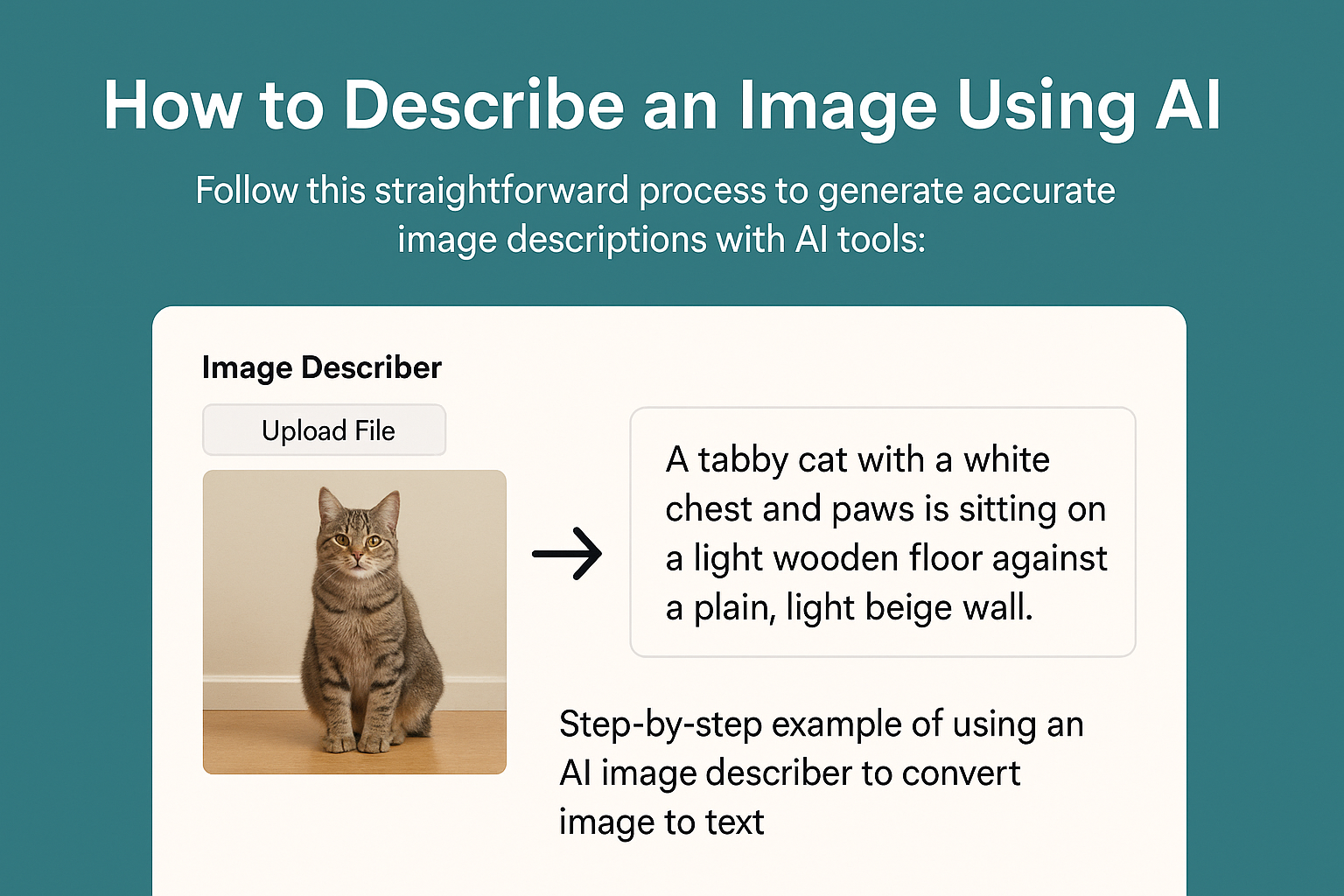
Upload Image
Select and upload your image to the AI platform through the interface or API.
AI Analysis
The system processes the image, identifying objects, context, and relationships.
Review & Refine
Check the generated description for accuracy and make any necessary adjustments.
Export & Implement
Copy the description for use in ALT text, captions, or other applications.
How to Write SEO-Friendly Image Descriptions
Optimizing image descriptions for search engines requires a strategic approach that balances readability with keyword relevance:

SEO Impact of Proper Image Descriptions
AI-Optimized Formula for SEO Image Descriptions:
[Primary Subject] + [Action/Context] + [Setting/Environment] + [Relevant Keywords]
Examples:
- Poor: “Man with laptop”
- Good: “Business professional working on laptop in modern café with coffee”
- Poor: “Mountain view”
- Good: “Snow-capped mountain peak during sunset with hikers on trail”
Best Practices:
- Keep descriptions under 125 characters for optimal display
- Include primary and secondary keywords naturally
- Describe the image accurately without keyword stuffing
- Consider the context where the image appears
- Use present tense and active voice when appropriate
Use AI Image Descriptions for SEO Strategy
Integrating AI-generated descriptions into your overall SEO strategy can significantly boost your search visibility:

SEO Performance Improvement with AI Descriptions
Key Implementation Areas:
ALT Text Rules:
- Every image should have descriptive alt text
- Focus on accuracy and relevance to surrounding content
- Include primary keywords when contextually appropriate
- Avoid generic descriptions like “image1.jpg” or “photo”
File Naming:
- Use descriptive, hyphen-separated filenames
- Example: “business-professional-laptop-cafe.jpg” instead of “IMG_1234.jpg”
- Include relevant keywords in filenames when possible
Caption & Surrounding Text:
- Use captions to provide additional context
- Ensure surrounding text relates to the image content
- Create a semantic relationship between image and text
Accessibility & Screen Reader Integration
AI Image Describers play a crucial role in making digital content accessible to visually impaired users:

Accessibility Impact of AI Descriptions
WCAG Guidelines Compliance:
- Success Criterion 1.1.1 (Non-text Content): All non-text content must have a text alternative
- Success Criterion 1.2.1 (Audio-only and Video-only): Provide alternatives for time-based media
- Success Criterion 1.4.5 (Images of Text): Avoid using images of text when possible
Screen Reader Integration:
- Screen readers announce the presence of images and read their alt text
- Descriptive alt text provides context equivalent to visual information
- Complex images may require longer descriptions or linked explanations
Best Practices for Accessibility:
- Keep alt text concise but descriptive (under 125 characters when possible)
- For decorative images, use empty alt text (alt=””)
- For complex images like charts, provide detailed descriptions
- Test with actual screen readers to ensure clarity
Common Mistakes to Avoid
Even with AI assistance, certain pitfalls can reduce the effectiveness of your image descriptions:

Common Description Errors
| Mistake | Example | Correction |
|---|---|---|
| Overly generic descriptions | “Picture of people” | “Group of diverse colleagues collaborating in modern office” |
| Keyword stuffing | “SEO optimization digital marketing strategy business growth” | “Marketing team analyzing SEO performance data on dashboard” |
| Missing context | “Woman with dog” | “Senior woman walking golden retriever in autumn park” |
| Inaccurate descriptions | “Man running in office” (when he’s actually walking) | “Businessman walking quickly through corporate hallway” |
| Too technical language | “Homo sapiens engaging in ambulatory locomotion” | “Person walking along city street during daytime” |
Frequently Asked Questions
Conclusion
AI Image Describers represent a significant advancement in how we bridge the gap between visual content and textual understanding. These tools not only save time and resources but also play a crucial role in creating more accessible, SEO-friendly digital experiences.
As the technology continues to evolve, we can expect even greater accuracy, contextual understanding, and customization options. Whether you’re a content creator, developer, or business owner, integrating AI image description capabilities into your workflow can deliver substantial benefits.

Start exploring AI Image Describers today to enhance your content strategy, improve accessibility compliance, and streamline your workflow.
Try Free AI Image Generator Now