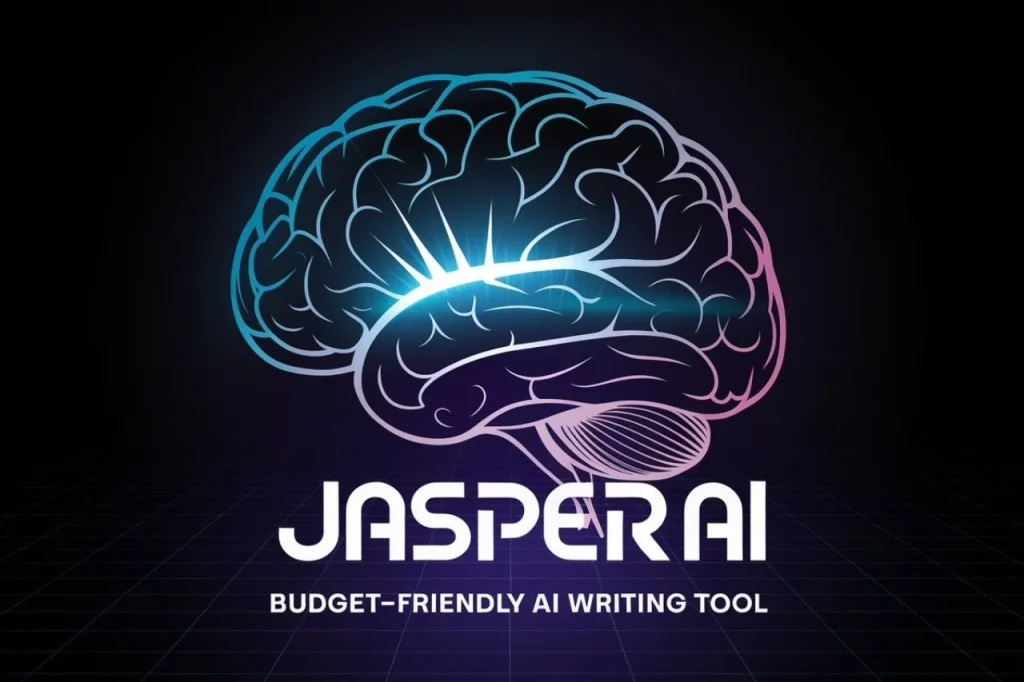Discover how Pictory AI simplifies video creation with advanced AI tools. Create stunning videos in minutes! Learn tips, features, and benefits to elevate your content strategy today.
Introduction
In today’s fast-paced digital world, video content has become an essential tool for engaging audiences, boosting brand awareness, and communicating effectively. Whether you are a marketer, content creator, or business owner, having high-quality videos in your toolkit can make all the difference. However, traditional video creation can be time-consuming, expensive, and often requires technical expertise.
Table of Contents
The Growing Importance of Video Content
- Video content is now one of the most powerful tools for communication and engagement.
- Studies show that videos are more likely to capture attention, boost retention, and drive conversions compared to other forms of content.
- Businesses, influencers, and creators rely heavily on videos for marketing, storytelling, and building a strong online presence.
- However, traditional video creation often requires expensive equipment, advanced software, and significant time investment.
How AI Tools Make Video Creation Easier
- AI-powered tools like Pictory AI are transforming the way videos are created.
- These tools eliminate the need for technical expertise by automating complex tasks.
- Key benefits of using AI tools:
- Time-Saving: Generate videos in minutes, not hours.
- Cost-Effective: No need for expensive software or hiring professionals.
- Beginner-Friendly: Easy-to-use interfaces make video creation accessible to everyone.
What is Pictory AI?
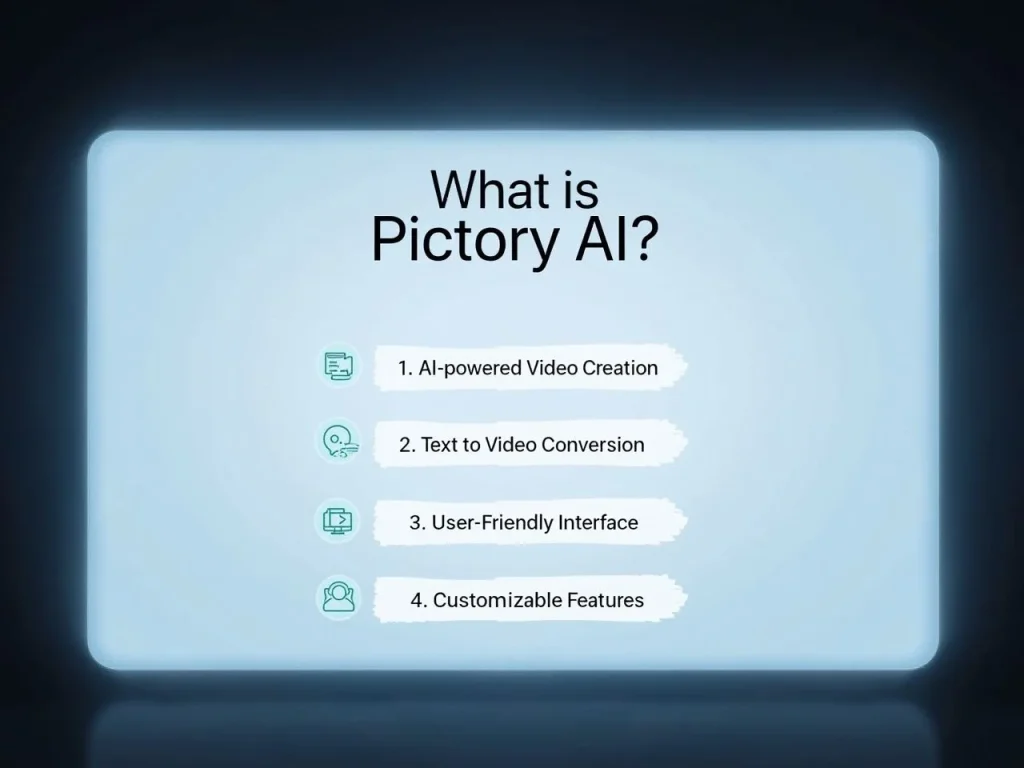
- Pictory AI is an innovative video creation platform designed for users of all skill levels.
- It allows you to:
- Convert text, blog posts, or scripts into engaging videos.
- Summarize long scripts and edit videos seamlessly.
- Create short, social-media-ready clips effortlessly.
- Whether you’re a small business owner, a marketer, or a content creator, Pictory AI helps you create professional videos with minimal effort.
Why Pictory AI is a Game-Changer
- It simplifies video creation, making it fast, efficient, and hassle-free.
- You can use it to:
- Save hours of manual editing.
- Produce high-quality videos for marketing campaigns or personal projects.
- Compete in the growing video-first digital space.
Yes, You Can Use Pictory AI for Free!
- One of the biggest attractions of Pictory AI is its free trial option.
- With the free plan, you can explore its features, experiment with video creation, and decide if it’s the right tool for you.
- No upfront investment is needed to start creating amazing videos.
By the end of this guide, you’ll know exactly how to use Pictory AI for free and unlock its full potential for your video creation needs. Let’s get started!
Overview of Pictory AI
- Pictory AI is an advanced artificial intelligence tool designed to simplify the process of video creation.
- It helps users transform text, articles, and scripts into professional-quality videos, making it easy for both beginners and experts to create engaging content.
- The platform is designed to save time and effort by automating the video creation process, making it accessible to anyone looking to produce high-quality videos without complex software.
Key Features of Pictory AI
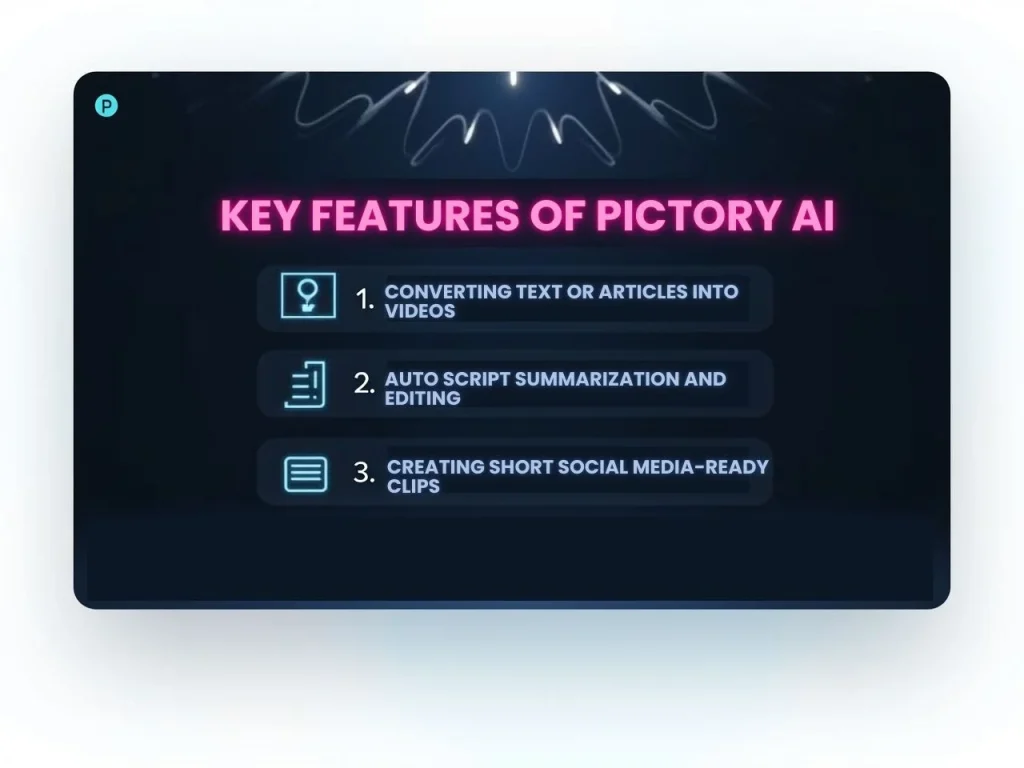
- Converting Text or Articles into Videos:
- Pictory AI allows users to upload text or articles and automatically convert them into engaging video content.
- You simply provide the written content, and the AI generates visuals and narration that match the text.
- Auto Script Summarization and Editing:
- Pictory AI can automatically summarize long scripts or articles, creating a concise and impactful video without losing important details.
- It also provides editing tools to refine the video and make it more polished.
- Creating Short Social Media-Ready Clips:
- The tool enables users to create bite-sized video clips perfect for sharing on social media platforms like Instagram, Facebook, and TikTok.
- These clips are optimized for engagement and designed to grab attention quickly.
Pictory AI Features
| Feature | Description | Benefits | How it Helps Users |
|---|---|---|---|
| AI-Powered Video Creation | Uses advanced AI technology to automatically create videos from scripts or articles. | Saves time, simplifies content creation, improves efficiency. | Users can create high-quality videos quickly with minimal effort. |
| Text-to-Video | Transforms written content, such as blogs or articles, into engaging videos with voiceovers and visuals. | Converts written text into multimedia content effortlessly. | Ideal for bloggers or content creators looking to repurpose written content. |
| Auto-Summarization | Automatically condenses long articles or scripts into concise video scripts. | Helps create shorter videos without losing key details. | Perfect for those who want to convey information quickly and effectively. |
| Voiceover Integration | Adds voiceovers to videos, using a wide range of natural-sounding voices, to enhance video content. | Enhances the quality of videos and makes them more engaging. | Users can create professional videos without needing a recording studio. |
| Customizable Templates | Offers a variety of pre-designed video templates for different video types, including social media, ads, and presentations. | Personalizes videos to suit brand identity and audience. | Users can create videos that match their style or purpose with ease. |
| Automatic Scene Transitions | AI intelligently adds transitions between video scenes to ensure smooth flow. | Improves video quality by making transitions seamless. | Ensures a professional finish to videos without manual editing. |
| Multi-Language Support | Supports various languages for both video creation and voiceovers, making it accessible to a global audience. | Expands reach and audience engagement. | Helps users create videos in multiple languages for a wider reach. |
| Text-to-Speech | Converts text into speech, with different voices and accents available. | Provides voiceover options in various tones and accents. | Ideal for creating localized videos for different regions. |
| Smart Video Editing | Offers automated video editing features such as cutting, trimming, and scene selection. | Saves time on manual editing and improves video quality. | Users can create polished videos quickly without needing to master video editing software. |
| Content Customization | Allows users to adjust video speed, color filters, and text overlay for personalized effects. | Provides more control over video aesthetics and tone. | Users can create videos that align perfectly with their branding. |
| Cloud-Based Platform | All features are available via a cloud platform, so users don’t need to install software. | Can be accessed from anywhere, on any device. | Great for remote workers or users who want access to their projects on-the-go. |
| Easy Sharing Options | Simplifies sharing videos directly to social media platforms like YouTube, Facebook, and Instagram. | Makes it easier to distribute content and grow audience. | Saves time by allowing users to directly share videos to various platforms. |
This table highlights the key features of Pictory AI, focusing on their user-friendly nature and benefits, while offering practical insights into how they can assist users in video creation and editing.
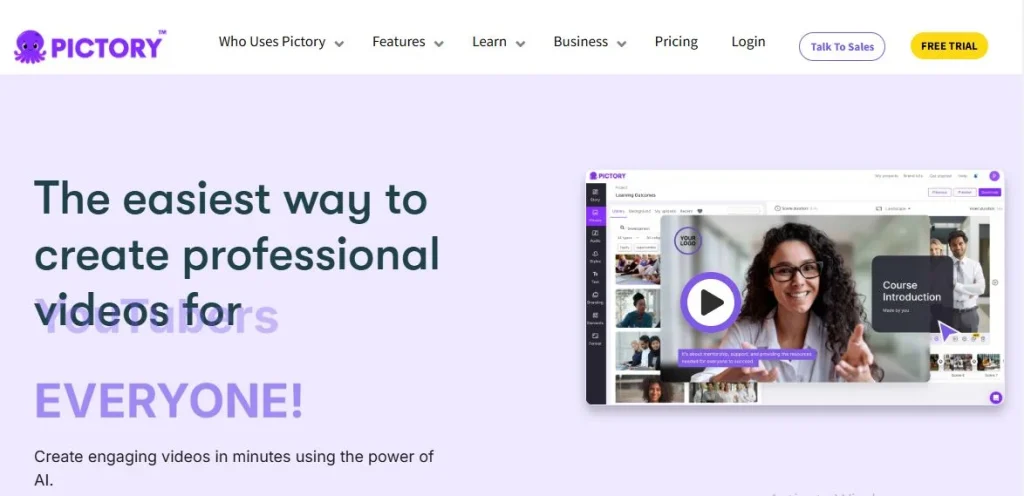
Screen Shot from Pictory
Applications of Pictory AI in Various Industries
- Marketing:
- Pictory AI helps marketers create compelling video ads, promotional content, and social media posts that drive engagement and sales.
- It can quickly generate video ads from written copy, making it perfect for time-sensitive campaigns.
- Education:
- Educators and trainers can use Pictory AI to turn educational articles or lessons into videos, enhancing the learning experience.
- It helps in creating tutorials, explainer videos, and online course content easily.
- Content Creation:
- Content creators, bloggers, and influencers can use Pictory AI to repurpose written content into video formats, reaching a wider audience.
- It’s perfect for YouTube videos, Instagram stories, and other video-based content.
Pictory AI’s versatility across industries makes it an invaluable tool for anyone looking to create impactful videos quickly and easily.
Why Pictory AI is a Game-Changer
Simplifying Video Creation
- Pictory AI revolutionizes the video creation process by automating complex tasks.
- It eliminates the need for advanced technical skills, making it accessible for beginners and professionals alike.
- The platform provides an intuitive interface, allowing users to create stunning videos with minimal effort.
Key Benefits of Using Pictory AI
- Save Hours of Manual Editing:
- Traditional video editing can be time-consuming and tedious.
- Pictory AI automates the process, saving hours by handling tasks like text-to-video conversion, script summarization, and scene creation.
- Produce High-Quality Videos for Any Purpose:
- Whether you’re creating content for marketing campaigns, social media, or personal use, Pictory AI ensures professional-grade results.
- The platform offers customizable templates, high-quality visuals, and built-in editing tools to enhance your videos effortlessly.
- Stay Competitive in the Video-First Digital Space:
- With the rise of video-first platforms like YouTube, Instagram, and TikTok, businesses and creators need engaging video content to stand out.
- Pictory AI enables you to keep up with this trend by creating attention-grabbing videos quickly and cost-effectively.
Why It Stands Out
- Pictory AI is not just another video editing tool; it’s a comprehensive solution for streamlining video production.
- Its ability to transform written content into dynamic videos opens up new opportunities for marketers, educators, and content creators.
- By simplifying the video creation process, Pictory AI empowers users to focus on creativity rather than technical challenges.
Whether you’re a business owner, marketer, or content creator, Pictory AI is a game-changer that ensures you stay ahead in the competitive world of digital content.
How to Use Pictory AI for Free
Here’s a step-by-step guide to help you get started with Pictory AI’s free version and create stunning videos without spending a dime:
Step 1: Sign Up for a Free Trial
- Visit the Pictory AI website and click on the “Sign Up” or “Get Started for Free” button.
- Register by entering your email address and creating a password.
- Confirm your email to activate your free trial account and gain access to all the basic features.
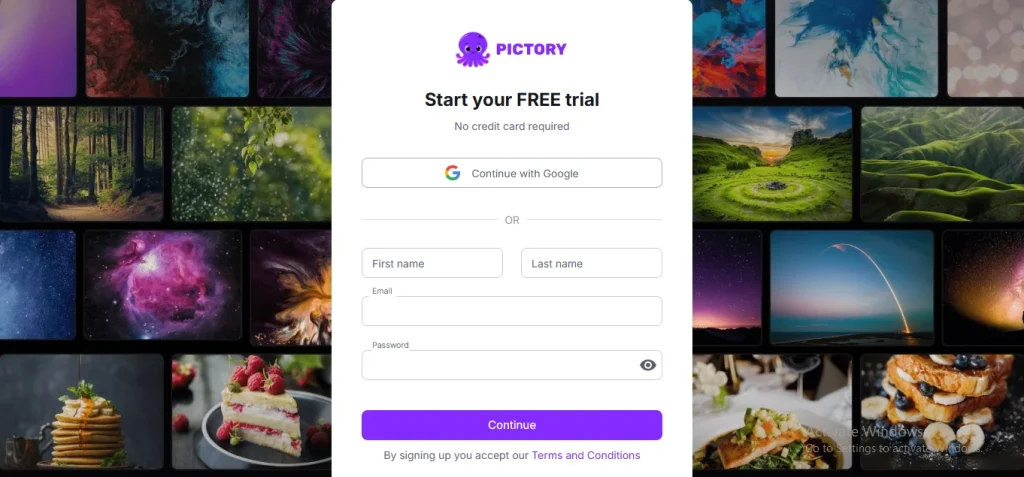
Screen Shot from Pictory
Step 2: Explore the Dashboard
- Once logged in, take some time to familiarize yourself with the dashboard.
- Key features on the dashboard include:
- Create Video: Start a new project by uploading your content.
- Script to Video: Convert your written scripts into professional videos effortlessly.
- Edit Existing Video: Modify and enhance videos you’ve already created.
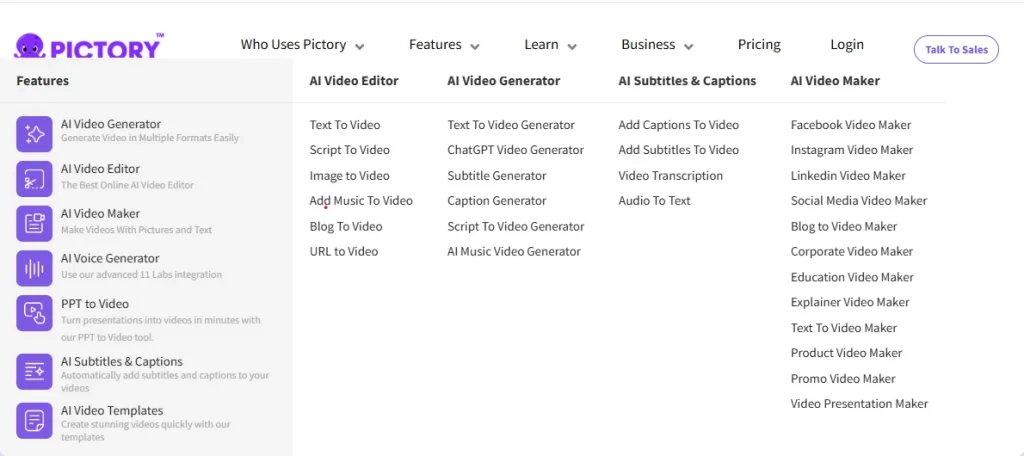
Screen Shot from Pictory
Step 3: Upload or Input Content
- You can either:
- Upload a Script or Article: Use existing written content, such as blog posts or scripts.
- Write Directly: Input your content manually within the tool.
- Pictory AI automatically analyzes the text and prepares it for video creation.
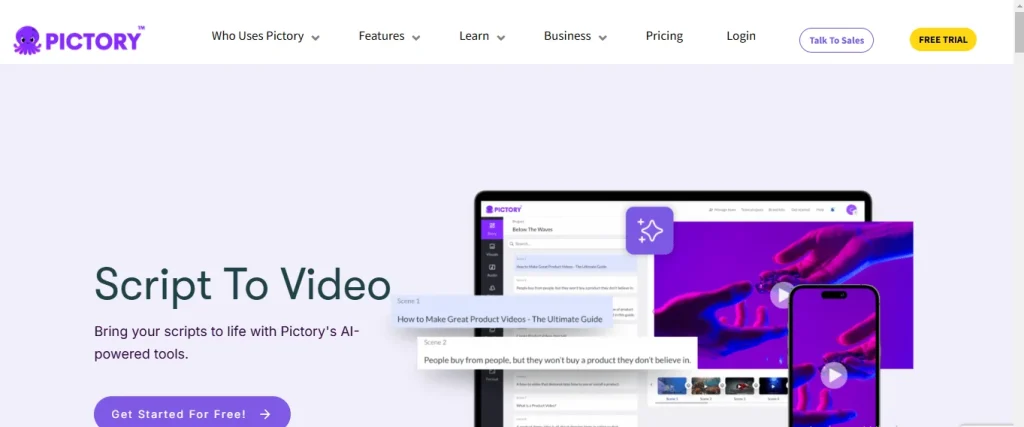
Screen Shot from Pictory
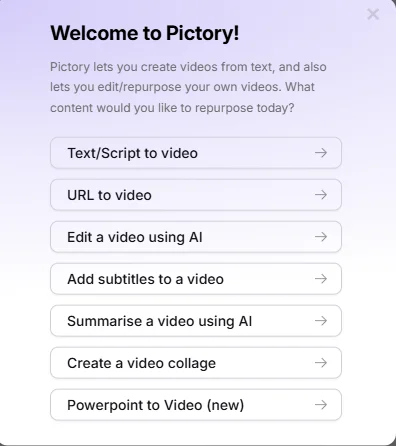
Screen Shot from Pictory
Step 4: Choose Templates and Styles
- Browse through a variety of pre-designed templates to match your video’s purpose and theme.
- Example templates include themes for marketing, education, or storytelling.
- Customize styles, colors, and fonts to align with your brand or preference.
Step 5: Generate and Edit Video
- Click on “Generate Video” to let the AI process your content and create a draft.
- Review the video and make adjustments as needed:
- Edit scenes or text overlays.
- Add background music or voiceovers.
- Rearrange visuals to improve the flow.
Step 6: Download Your Free Video
- Once you’re satisfied with your video, download it directly to your device.
- The free version allows you to export high-quality videos, perfect for testing or sharing online.
By following these steps, you can easily use Pictory AI for free and create impactful videos for your projects, whether it’s for marketing, education, or personal content creation.
Tips to Maximize Pictory AI’s Free Features
Using Pictory AI’s free version can be incredibly rewarding if you know how to make the most of its features. Here are some practical tips to help you maximize its potential:
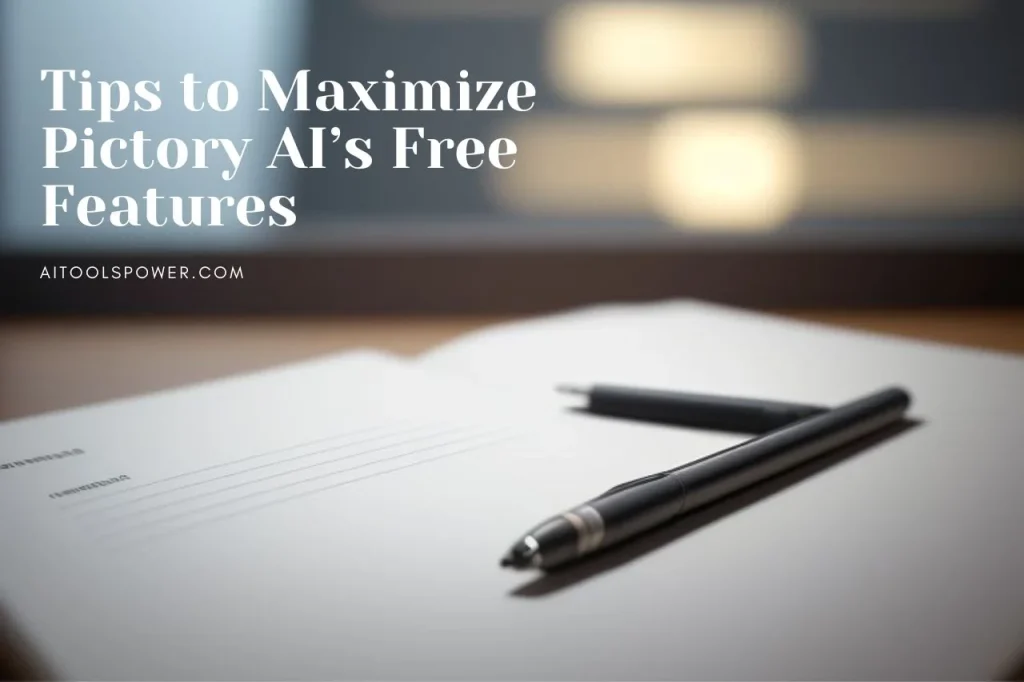
1. Create Shorter Videos to Stay Within Limits
- The free version of Pictory AI may have limits on video duration.
- Focus on creating shorter, impactful videos (e.g., 1-2 minutes) that deliver your message effectively.
- Shorter videos are also more engaging for social media and audience retention.
2. Use Concise Scripts for Better Results
- Keep your scripts or text input concise and to the point.
- Use clear, direct language to convey your message effectively.
- Shorter scripts allow the AI to create more focused and engaging videos without unnecessary filler.
- This approach also makes editing and fine-tuning easier.
3. Explore All Available Features During the Free Trial
- Take advantage of the free trial to explore everything Pictory AI has to offer, including:
- Different templates and themes: Experiment to find the perfect style for your brand.
- Voiceover options: Try automated or upload custom voiceovers.
- Video customization tools: Learn how to adjust visuals, text overlays, and scene transitions.
- Familiarizing yourself with these features ensures you can make informed decisions when upgrading to the paid version.
Bonus Tip: Plan Your Projects Strategically
- Use the free trial to work on multiple small projects at once.
- Export videos you need immediately while testing different styles for future use.
By following these tips, you can maximize the free features of Pictory AI and create high-quality videos that meet your needs without spending extra.
Free vs Paid Plans: Understanding the Differences
When considering Pictory AI, it’s important to understand the distinction between the free and paid plans. Both offer value, but each comes with unique benefits and limitations. Let’s break it down:
Benefits and Limitations of the Free Version
- Benefits
- Zero Cost: A great way to explore Pictory AI without any financial commitment.
- Access to Core Features: Create videos, experiment with basic templates, and test the platform’s potential.
- Ease of Use: Familiarize yourself with the user interface and features before deciding to upgrade.
- Limitations
- Watermark on Videos: Free plan exports typically include a Pictory AI watermark, which might not be suitable for professional projects.
- Limited Projects: You may have restrictions on the number of videos or projects you can create.
- Fewer Templates: Access is limited to a smaller selection of templates, reducing customization options.
- Standard Resolution: Videos created in the free plan may not support high-definition (HD) resolutions.
Advantages of Paid Plans
- High-Resolution Videos
- Paid plans allow you to export videos in HD or even 4K quality, enhancing the professional appeal of your content.
- Advanced Templates and Features
- Unlock premium templates designed for specific industries like marketing, education, and social media.
- Gain access to additional tools like in-depth script analysis, advanced voiceovers, and AI enhancements.
- Unlimited Usage
- Create an unlimited number of videos, making it ideal for frequent content creators and businesses.
- Export videos without watermarks, ensuring a polished and professional final product.
- Priority Support
- Paid users often receive faster and more dedicated customer support for troubleshooting and inquiries.
Which Plan Is Right for You?
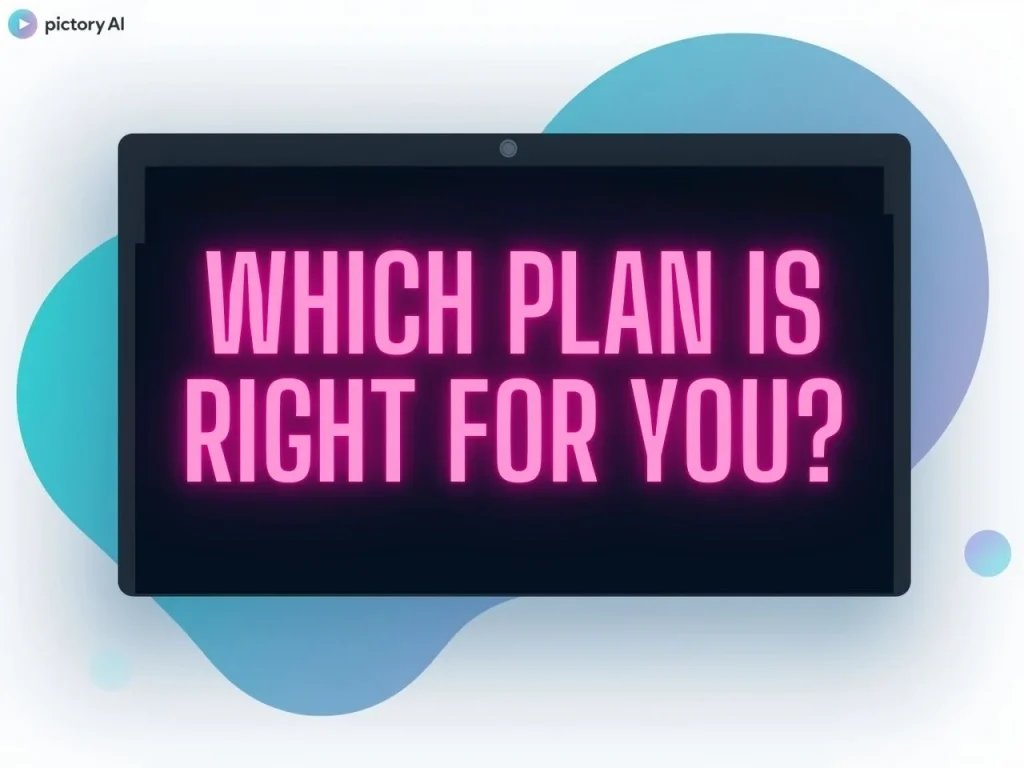
- If you’re a beginner or need to experiment, the free plan is perfect for testing the platform’s potential.
- For professionals, businesses, or frequent content creators, upgrading to a paid plan offers significant value with enhanced features and unlimited usage.
By understanding the differences between the free and paid plans, you can make an informed decision that aligns with your needs and budget while leveraging the full potential of Pictory AI.
Free vs Paid Plans: Understanding the Differences
When considering Pictory AI, it’s important to understand the distinction between the free and paid plans. Both offer value, but each comes with unique benefits and limitations. Let’s break it down:
Benefits and Limitations of the Free Version
- Benefits
- Zero Cost: A great way to explore Pictory AI without any financial commitment.
- Access to Core Features: Create videos, experiment with basic templates, and test the platform’s potential.
- Ease of Use: Familiarize yourself with the user interface and features before deciding to upgrade.
- Limitations
- Watermark on Videos: Free plan exports typically include a Pictory AI watermark, which might not be suitable for professional projects.
- Limited Projects: You may have restrictions on the number of videos or projects you can create.
- Fewer Templates: Access is limited to a smaller selection of templates, reducing customization options.
- Standard Resolution: Videos created in the free plan may not support high-definition (HD) resolutions.
Advantages of Paid Plans
- High-Resolution Videos
- Paid plans allow you to export videos in HD or even 4K quality, enhancing the professional appeal of your content.
- Advanced Templates and Features
- Unlock premium templates designed for specific industries like marketing, education, and social media.
- Gain access to additional tools like in-depth script analysis, advanced voiceovers, and AI enhancements.
- Unlimited Usage
- Create an unlimited number of videos, making it ideal for frequent content creators and businesses.
- Export videos without watermarks, ensuring a polished and professional final product.
- Priority Support
- Paid users often receive faster and more dedicated customer support for troubleshooting and inquiries.
Which Plan Is Right for You?
- If you’re a beginner or need to experiment, the free plan is perfect for testing the platform’s potential.
- For professionals, businesses, or frequent content creators, upgrading to a paid plan offers significant value with enhanced features and unlimited usage.
| Plan | Best For | Features |
|---|---|---|
| Free Plan | Beginners or individuals who want to explore basic features without any commitment. | – Limited video creation options – Basic templates and features – Watermarked videos |
| Standard Plan | Freelancers, content creators, or small businesses looking for affordable, professional tools. | – Unlimited video creation – Premium templates – Text-to-video and auto-summarization – No watermarks |
| Premium Plan | Agencies, enterprises, or professionals requiring advanced features and scalability. | – Everything in Standard Plan – Multi-language support – Team collaboration tools – Priority customer support |
How to Choose:
- Go with the Free Plan if you are just starting and want to test the waters.
- Choose the Standard Plan if you need high-quality, watermark-free videos for professional or business purposes.
- Opt for the Premium Plan if you manage teams or need advanced features like multi-language support and dedicated assistance.
By understanding the differences between the free and paid plans, you can make an informed decision that aligns with your needs and budget while leveraging the full potential of Pictory AI.
FAQs
Is Pictory AI completely free?
No, Pictory AI offers a free trial that lets you explore its features and create videos.
For unlimited access and advanced tools, you need to upgrade to a paid plan.
Does the free version include a watermark?
Yes, videos created using the free version may include a watermark.
To remove watermarks, you’ll need to subscribe to a paid plan.
Can I create professional videos for free?
Yes, the free version works well for small-scale projects, such as creating short videos for social media or personal use.
However, for high-quality, watermark-free, or longer videos, the paid version is recommended.
Conclusion
Ease and Benefits of Using Pictory AI for Free
Pictory AI is a revolutionary tool that makes video creation simple, efficient, and accessible for everyone. Its free version allows users to explore the platform, create engaging videos, and experience its AI-powered features without spending a penny. Whether you’re a marketer, educator, or content creator, Pictory AI can simplify your video production process.
Start Creating Videos Today
Why wait? Sign up for the free trial today and unlock the potential of Pictory AI. Test its capabilities, experiment with templates, and produce high-quality videos without any upfront cost.
A Final Thought
Professional video creation has never been this easy! With Pictory AI, even beginners can create impactful content in minutes. Start your journey now and transform your ideas into stunning videos effortlessly.
Transform Your Content with Pictory AI – Start Creating Now
- Sign up now and create amazing videos with Pictory AI for free!
- Don’t miss the chance to explore all the features and create professional-quality videos today!
- Click here to sign up for Pictory AI now!
Start creating stunning videos effortlessly with Pictory AI – no cost, no hassle!
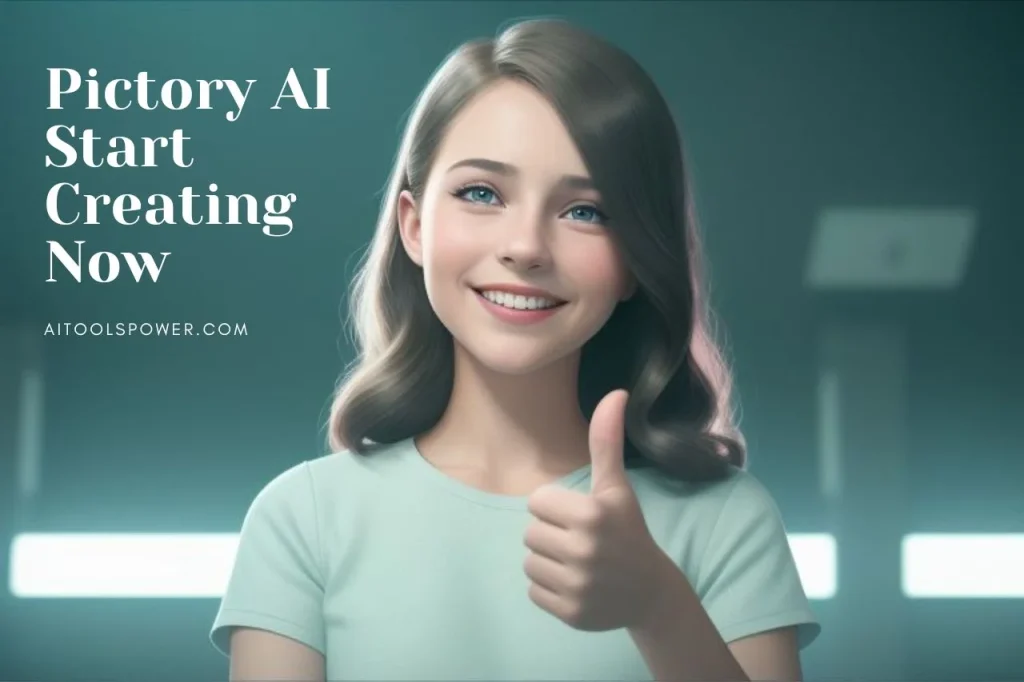
Explore More Free AI Tools
How to use perchance AI Image Generator
Jasper AI Best Budget-Friendly Writing Tool
Unlock Writesonic AI for Free Step-by-Step Tutorial
Free AI Tool to Create Passport Photos in Minutes with AI Ease
AI Image Generator No Restrictions Unlock Limitless Creativity
How to Use Quetext Free Plagiarism Checker Like a Pro
How to Choose the Perfect AI Tool for Law Students A Complete Guide
Unleash the Power of AI Rapper Voice Generator Today
Felo AI Tool Unlock Smarter Searches with This Revolutionary Innovation
Top 10 Tree Map AI Tool Options for Smarter Data Visualization in 2025
How to Use ChatGPT Image Generator Free for Mind-Blowing Visuals
Best AI Music Creation Tools for Artists and Creators in 2025
AI Tool for Formal Methods Top Tools, Applications, and Step-by-Step Guide
Newsletter Signup
“Subscribe to our newsletter for weekly updates on the latest AI tools, tips, and trends to boost your skills!”