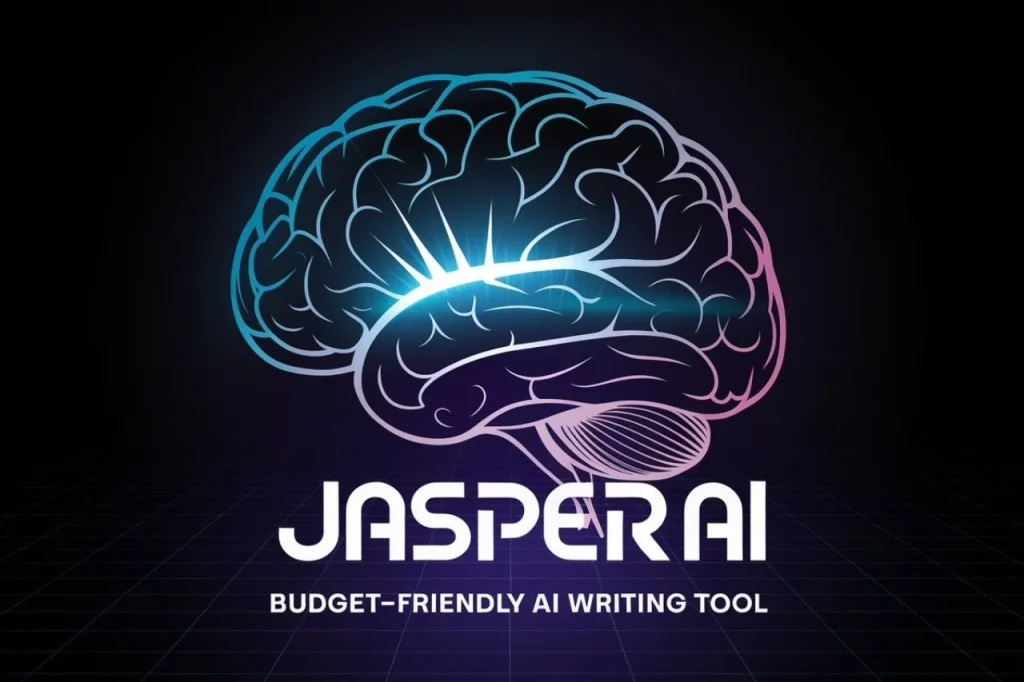Looking for the best Talking Avatar AI tools in 2025? Discover top AI-powered platforms to create realistic, talking avatars in minutes. Whether for YouTube, marketing, or education, these tools help bring your digital avatars to life.
Introduction:
Creating engaging video content has never been easier, thanks to Talking Avatar AI tools. These AI-powered platforms allow you to generate lifelike avatars that can speak, express emotions, and enhance presentations without the need for cameras or professional recording equipment.
Whether you’re a content creator, marketer, educator, or business owner, using an AI-generated talking avatar can save time, improve engagement, and add a professional touch to your projects. In this guide, we’ll explore the best Talking Avatar AI tools available in 2025, their key features, pricing, and how they can help you create high-quality video content effortlessly.
Table of Contents
Talking Avatar AI and Its Impact on Video Content Creation
The advent of Talking Avatar AI is transforming the way video content is created. Gone are the days when you had to rely on traditional filming, actors, or expensive equipment to create engaging content. Now, with AI-powered avatars, anyone can create lifelike, talking digital characters that add a personal and professional touch to their videos. Whether you’re a business owner, educator, or content creator, these tools are changing the game in content creation.
What is Talking Avatar AI?
Talking Avatar AI refers to AI-generated characters that can speak, express emotions, and engage with viewers in real time. By using advanced machine learning algorithms, these avatars are capable of mimicking human gestures, lip-syncing, and providing interactive experiences that make videos more engaging.
How Talking Avatar AI Tools Help in Marketing, Education, Content Creation, and Business Presentations
Talking Avatar AI tools are becoming indispensable for various industries. Here’s how they benefit key sectors:
1. Marketing
- Personalized Customer Engagement: Marketers can use AI avatars to create personalized videos for their audience, helping build stronger connections.
- Product Explainers: AI avatars can be used to demonstrate and explain products in an engaging and professional manner, driving sales.
2. Education
- Interactive Learning: Educators can use talking avatars to present lessons in a more engaging way, helping students better retain information.
- Language Learning: AI avatars with multilingual capabilities can help students practice language skills by mimicking real-life conversations.
3. Content Creation
- YouTube and Social Media: Content creators can use AI avatars for creating dynamic videos without needing to appear on camera, making it easier to produce content consistently.
- Virtual Hosts and Influencers: AI avatars are used by influencers and creators as virtual hosts for their shows or digital platforms.
4. Business Presentations
- Corporate Training: AI avatars help in creating engaging corporate training videos, saving businesses time and resources.
- Client Presentations: Companies use talking avatars to present complex data or information to clients in an easy-to-understand, dynamic format.
What to Expect in This Guide?
This guide will take you through the best Talking Avatar AI tools available in 2025, providing in-depth insights into each tool’s features, pricing, and benefits.
What You Will Learn:
- Top Tools for Talking Avatars: We’ll list the most effective AI tools to help you create talking avatars.
- Detailed Features & Benefits: Understand the unique features of each tool and how it can be beneficial for your needs.
- Pricing & Plans: We’ll compare the pricing plans to help you choose the best tool that fits your budget.
- Practical Use Cases: Learn how you can leverage Talking Avatar AI in your marketing campaigns, educational content, or business operations.
What is Talking Avatar AI?

Talking Avatar AI refers to an innovative technology that allows you to create AI-powered virtual characters capable of speaking, expressing emotions, and interacting with viewers in real-time. These avatars can be used in various forms of digital content, including videos, presentations, and live interactions. They are designed to look like humans and can even mimic human expressions, making them more engaging and lifelike.
How Talking Avatar AI Works
Talking Avatar AI tools leverage advanced machine learning models and deep neural networks to generate virtual avatars. These avatars are trained to perform specific actions, like lip-syncing, facial expressions, and vocal delivery, by analyzing speech and matching it with natural language processing (NLP) algorithms. The process of creating a talking avatar typically involves the following steps:
- Create an Avatar: You choose or design a virtual character, often with options for customization (e.g., skin tone, gender, clothing).
- Generate Voice: You can upload your own voice recording or select a text-to-speech option for voice generation.
- Facial Expressions & Lip Syncing: AI matches the speech with facial movements and lip syncs to make the avatar appear more natural.
- Video Production: The final avatar is incorporated into a video, often with interactive features like gestures or movements, for a more dynamic and engaging experience.
How AI-Powered Avatars Generate Realistic Facial Expressions, Lip-Syncing, and Voiceovers
One of the key features that makes Talking Avatar AI so appealing is its ability to generate realistic facial expressions, lip-syncing, and voiceovers. Here’s how it works:
1. Realistic Facial Expressions
AI avatars are powered by computer vision and emotion recognition algorithms that can analyze the tone of voice, speech patterns, and even context in real-time to adjust the avatar’s facial expressions. This makes the avatar seem more emotionally in-tune with the message, mimicking real human emotions like smiling, surprise, or sadness.
2. Lip-Syncing Technology
Lip-syncing is the process of matching the avatar’s mouth movements with the audio. AI uses phoneme matching, a technique that breaks down speech sounds, to ensure the avatar’s lips move in sync with the voice, making it appear as though the avatar is actually speaking the words.
3. Voiceover Capabilities
AI avatars can use text-to-speech (TTS) systems to generate human-like voiceovers, which can vary in pitch, speed, and tone. This enables you to create avatars that speak in different accents, languages, and voices, providing versatility for a global audience.
Industries Where Talking Avatar AI is Commonly Used
AI-powered talking avatars are becoming increasingly popular in various sectors due to their versatility and engaging nature. Here’s a look at some of the industries where these tools are commonly used:
1. YouTube & Content Creation
- Content Creators & Influencers are using talking avatars to create videos without needing to appear on camera. This is especially useful for those who want to keep their identity anonymous or create content more quickly.
- Tutorials & Explainers: Many content creators use avatars to explain complex topics or demonstrate products in a more engaging way, increasing viewership and audience retention.
2. E-Learning & Education
- Virtual Tutors: Teachers and e-learning platforms are leveraging talking avatars to create interactive lessons that engage students and help them better retain information.
- Language Learning: AI avatars can mimic real conversations in various languages, making them a perfect tool for language learners who want to practice speaking.
3. Business Presentations
- Corporate Training: Companies use talking avatars in internal training modules to create consistent, engaging content for employees without having to rely on human presenters.
- Client Presentations: AI avatars are also being used in presentations to explain products or services in a visually appealing and professional manner, which can enhance brand image and client engagement.
4. Marketing & Advertising
- Product Demos & Explainers: Businesses use talking avatars for product demos or explainer videos that help their customers understand the benefits of the product, without needing an actual person to do the talking.
- Personalized Ads: AI avatars are increasingly used in creating personalized ads, where avatars speak directly to the viewer in a way that feels custom-tailored.
Talking Avatar AI is rapidly becoming a powerful tool for content creators, educators, businesses, and marketers. With the ability to generate realistic facial expressions, lip-syncing, and voiceovers, AI avatars offer endless possibilities for creating engaging and professional digital content. Whether you’re creating educational material, marketing videos, or corporate training modules, these tools can enhance your content and make it more interactive.
Key Benefits of Using Talking Avatar AI Tools
Talking Avatar AI tools offer numerous advantages, especially for content creators, businesses, and marketers. These benefits range from saving time and money to enhancing engagement. Let’s take a look at the top benefits of using these innovative tools.
1. Saves Time & Cost
Creating high-quality video content usually requires professional video shooting, hiring actors, and purchasing expensive equipment. With Talking Avatar AI tools, you can bypass these traditional costs and quickly create professional videos without the need for a camera crew or actors.
- No Need for Actors: You can generate realistic avatars that speak, making actors unnecessary.
- No Expensive Equipment: All you need is an AI tool and a computer to start creating engaging content.
- Cost-Effective: Save on production costs, especially for businesses or content creators on a budget.
2. Realistic & Engaging
AI avatars can go beyond just speaking—they can express emotions and make your videos feel more engaging and lifelike. By using advanced AI technology, these avatars mimic real human reactions, including facial expressions and body language, which increases audience engagement and retention.
- Emotional Expression: AI avatars can smile, frown, or show surprise, making them feel more relatable.
- Increased Engagement: Videos featuring AI avatars keep viewers engaged, leading to better retention rates.
- Interactive Experience: Many avatars can interact with the viewer, creating a more dynamic experience.
3. Customization & Flexibility
One of the standout features of Talking Avatar AI tools is their ability to customize avatars. You can create avatars with different voices, accents, and facial movements, allowing you to tailor the avatar to your brand or personal preferences. This customization gives you the flexibility to make videos that suit your needs.
- Voice Options: Choose from a variety of voices, tones, and languages.
- Facial Movements: Avatars can be customized to make specific facial expressions to match the context.
- Accents & Personalization: Adjust accents or choose specific characters for a personalized touch that suits your audience.
4. Enhances Marketing & Branding
Talking Avatar AI tools are perfect for marketing and branding purposes. From product explainer videos to social media campaigns, these avatars can deliver clear and engaging messages that strengthen your brand. They are versatile for ads, promotional content, and customer engagement.
- Product Explainers: Create detailed, engaging videos that explain your product’s features and benefits.
- Brand Consistency: Maintain a consistent brand voice with your avatar, helping to improve your brand identity.
- Social Media Engagement: Use avatars to create fun, engaging content that resonates with your audience.
Summary Table of Benefits
| Benefit | Details |
|---|---|
| Saves Time & Cost | No need for expensive video production or hiring actors. Quickly produce content. |
| Realistic & Engaging | AI avatars can express emotions, improve engagement, and create a lifelike experience. |
| Customization & Flexibility | Choose from different voices, accents, and facial movements to match your needs. |
| Enhances Marketing & Branding | Ideal for explainer videos, ads, and social media, improving brand identity and audience reach. |
Using Talking Avatar AI tools offers countless benefits, from saving time and money to creating engaging, customizable content that boosts your marketing efforts. Whether you’re a business, educator, or content creator, these tools can revolutionize the way you connect with your audience and make your content more impactful.
Best Talking Avatar AI Tools
AI-powered Talking Avatar tools are transforming the way businesses, content creators, and educators produce engaging videos. These tools allow you to create realistic avatars that speak, express emotions, and even move like real humans—without needing actors or professional equipment. Below, we explore some of the best talking avatar AI tools, highlighting their features, ideal use cases, and what makes them stand out. For pricing details, visit the respective tool’s website.
1. Synthesia AI

Features:
- AI-generated avatars with a lifelike presence.
- Multilingual support, making it ideal for global audiences.
- Built-in video editing tools to enhance content creation.
Best For:
- Corporate videos: Perfect for creating professional, engaging presentations.
- Training content: Ideal for eLearning or instructional videos that require realistic avatars.
- Marketing materials: Create explainer videos and ads with ease.
Pros:
- Easy-to-use, even for non-experts.
- Extensive customization options, including different avatars and languages.
- Professional-grade video output.
Cons:
- Might be more suited for large-scale businesses, with a pricing structure that may not be as affordable for individuals or small startups.
2. D-ID Creative Reality Studio

Features:
- AI-powered video avatars with realistic movements and facial expressions.
- Real-time animation, which allows for seamless video creation and editing.
- Generates emotion-driven avatars for more personalized interactions.
Best For:
- Digital marketing: Create engaging and dynamic ad campaigns.
- Personalized videos: Perfect for customer interactions or personalized content.
- Educational content: Use for online courses, tutorials, or training videos.
Pros:
- High-quality animation that brings avatars to life.
- Customizable avatars that can convey specific emotions.
- Suitable for creating deeply engaging, personalized content.
Cons:
- Custom pricing can be less transparent, making it harder to estimate the cost for smaller projects.
Visit D-ID Creative Reality Studio
3. HeyGen

Features:
- Easy-to-use AI talking head generator that creates avatars quickly.
- Avatar customization: Choose from a variety of options to personalize the avatar’s appearance and voice.
- User-friendly interface: Ideal for both beginners and experienced users.
Best For:
- Social media influencers: Perfect for content creators who want to make engaging posts quickly.
- Content creators: YouTubers or bloggers looking for an easy way to create video content.
Pros:
- Free plan available, making it accessible for beginners.
- Quick setup with minimal effort.
- Flexible customization features to suit different content styles.
Cons:
- Some limitations in the free plan.
- Advanced customization options may require a paid plan for full access.
4. DeepBrain AI

Features:
- AI-generated talking avatars with lifelike movements.
- Real-time video generation, allowing quick adjustments to video presentations.
- Customizable avatars with various design and movement options.
Best For:
- Business presentations: Perfect for creating professional presentations that require lifelike avatars.
- Storytelling: Ideal for creating engaging, narrative-driven content.
Pros:
- High realism in avatar movement, enhancing video content quality.
- Suitable for professional use, especially for business and corporate settings.
Cons:
- More focused on professional-grade content, making it less ideal for casual or personal content creators.
5. Elai.io

Features:
- AI-powered virtual avatars that are easy to create and customize.
- Simple interface with a focus on text-to-speech integration for effortless video creation.
- Great for creating educational content, YouTube videos, and business content.
Best For:
- Small businesses: Excellent for creating marketing or explainer videos without requiring extensive resources.
- YouTubers: Perfect for content creators who need engaging visuals to accompany their voiceover.
- Educators: Useful for creating instructional videos with AI avatars.
Pros:
- Intuitive and simple interface that’s beginner-friendly.
- Affordable and offers flexibility for smaller-scale projects.
- Great support for creating short-form content like social media posts.
Cons:
- While easy to use, the features may be too basic for users needing highly advanced customization.
- Limited options compared to more feature-rich tools.
Comparison Table of Best Talking Avatar AI Tools
| Tool | Best For | Key Features | Pros | Cons |
|---|---|---|---|---|
| Synthesia AI | Corporate videos, marketing, training | AI avatars, multilingual support, video editing tools | Easy-to-use, customizable, multilingual | Higher pricing for small businesses |
| D-ID Creative Reality Studio | Marketing, personalized videos, e-learning | Real-time animation, emotional avatars | High-quality animation, personalized avatars | Custom pricing can be hard to estimate |
| HeyGen | Social media influencers, content creators | AI talking head generator, avatar customization | Free plan, user-friendly, flexible customization options | Limited features in free plan |
| DeepBrain AI | Business presentations, storytelling | Realistic movements, customizable avatars | Realistic gestures, ideal for business and storytelling | More suited for professional use |
| Elai.io | Small businesses, YouTubers, educators | Simple interface, text-to-speech integration | Affordable, easy to use for beginners | Basic features, limited customization options |
These Talking Avatar AI tools offer great opportunities for creating engaging, professional videos with ease. Whether you’re a content creator, business, or educator, these tools can help elevate your videos by adding dynamic, lifelike avatars. Each tool has its unique strengths and is suited for different purposes, from corporate presentations to social media content. Be sure to visit their websites to explore pricing details and choose the tool that best fits your needs.
How to Choose the Best AI Avatar Generator for Your Needs
Choosing the right AI avatar generator for your specific needs can be overwhelming with so many options available. However, by considering a few key factors, you can easily identify the best tool to create realistic avatars that align with your goals. Whether you’re a content creator, educator, or a business, the right AI tool can save you time and help you produce engaging videos.
Here’s a step-by-step guide on what to look for when choosing the best AI avatar generator:
1. Free vs. Paid AI Talking Head Tools: Which Should You Choose?
Free AI avatar generators are a great starting point, especially if you’re just getting into creating video content. They often come with basic features, ideal for simple projects or if you’re on a budget.
Paid AI tools, on the other hand, offer advanced features such as better customization, higher video quality, and the ability to create more realistic avatars. Paid tools are usually better suited for professional use, where precision and quality are important.
- Free Tools: Great for beginners, small projects, or testing purposes.
- Paid Tools: Ideal for businesses, educators, and content creators looking for high-quality avatars with customization options.
2. Factors to Consider When Choosing an AI Avatar Generator
Here are the key factors to consider when selecting the right AI avatar generator for your needs:
Ease of Use (User-Friendly Interface)
- A user-friendly interface is crucial if you are new to creating avatars or video content. The tool should be easy to navigate, with simple controls and intuitive features.
- Choose a tool that provides a clear tutorial or onboarding process, especially if you are using it for the first time.
- Tools with drag-and-drop functionality or preset templates can make the process faster and easier.
Customization Options
- Customization is essential for creating avatars that match your branding or personal style.
- Look for voice customization features to adjust tone, accent, and even gender.
- The ability to modify facial expressions, body movements, and other visual elements (like clothing) ensures that your avatar matches the desired look and feel of your content.
- Check for the availability of different languages to reach a wider audience if necessary.
Pricing and Plans
- Pricing is an important factor. Some tools offer free trials to test the features before committing to a paid plan.
- Compare the plans based on what fits your needs. Does the tool offer flexibility in pricing depending on usage? Are there discounts for long-term commitments or bulk purchases?
- Ensure that the tool’s pricing structure is transparent and provides value for the features offered.
Integration with Other Tools (e.g., Video Editing Software)
- Consider how the AI avatar generator integrates with other tools you’re already using, such as video editing software or presentation tools.
- Smooth integration can help save time and streamline your content creation process, allowing you to edit videos without jumping between different platforms.
- If you work with collaborators, check if the tool allows for easy sharing or team collaboration.
3. Key Considerations for a Better User Experience
Here are some additional tips to enhance your experience while choosing the right AI avatar generator:
- Test the Tool: Many platforms offer free trials, so take advantage of this to test the user interface and determine if it fits your needs.
- Look for Support: Ensure that the platform provides customer support (via chat, email, or community forums) in case you need help.
- Check Reviews and Ratings: Look for user reviews and ratings online to gauge how effective the tool is in real-world scenarios.
Choosing the best AI avatar generator depends on several factors, including your level of experience, budget, and the complexity of your projects. Whether you choose a free or paid tool, it’s essential to find one that fits your specific needs. By considering ease of use, customization options, pricing, and integrations, you can select the perfect tool to create stunning avatars for your content.
Take your time, explore different options, and make sure the AI avatar tool you choose will deliver the features you need to create high-quality videos with ease.

Step-by-Step Guide: How to Create a Talking Avatar AI Video
Creating a Talking Avatar AI video can seem like a complex task, but with the right tools and guidance, you can easily make your own professional-looking avatar videos. Whether you’re creating content for YouTube, marketing, or business presentations, follow this simple step-by-step guide to bring your avatar to life!
Step 1: Choose the Best AI Avatar Tool
The first step in creating a Talking Avatar AI video is selecting the best AI tool for your needs. There are many tools available, so it’s important to pick one that offers the right features, ease of use, and customization options.
- Look for tools that are user-friendly and offer a variety of customizable avatars.
- Check for features such as realistic lip-syncing, avatar expressions, and voice-over integration.
- Some popular tools for creating talking avatars include Synthesia AI, D-ID Creative Reality Studio, DeepBrain AI, and HeyGen.
Step 2: Select or Customize an AI Avatar
Once you’ve selected your tool, it’s time to choose an avatar. Most AI tools offer a variety of avatars you can select or fully customize to suit your needs.
- Customization options may include altering the avatar’s appearance, such as hairstyle, clothing, skin tone, and eye color.
- You can also choose avatars that fit your content style—whether you need a professional or fun vibe.
- Be sure to pick an avatar that aligns with your target audience and brand persona.
Step 3: Upload or Generate AI Voice-Over for Lip-Syncing
Next, you need to add audio to your avatar for lip-syncing. This is a crucial step in making the avatar appear natural and engaging.
- Upload a pre-recorded voice-over if you have one, or you can generate an AI voice from the tool itself.
- Choose the appropriate voice tone, accent, and speed to match the avatar’s appearance and the content of your video.
- Many tools offer advanced options to make the lip-syncing appear as realistic as possible, ensuring that the avatar’s mouth movements match the audio perfectly.
Step 4: Adjust Avatar Expressions and Movements
To make your avatar feel more realistic and engaging, it’s important to adjust its expressions and movements. Most AI tools allow you to modify various aspects of the avatar’s behavior.
- Customize facial expressions to align with the tone of your message. For example, add a smile for a cheerful message or a serious look for business-related content.
- Modify the body language or head movements to make the avatar seem more natural.
- Some tools even allow for gesture-based movements like hand waves or nods, adding more personality to your avatar.
Step 5: Export and Use Your AI Video for Marketing, YouTube, or Presentations
Finally, after your avatar is ready, it’s time to export the video and use it for your specific purposes.
- Export the video in a high-quality format (such as MP4 or MOV) for easy sharing.
- Use the video for social media marketing, YouTube videos, or business presentations.
- You can also embed the video on your website or use it in email campaigns for better engagement with your audience.
Creating a Talking Avatar AI video is easier than it sounds! By following these simple steps—choosing the right tool, customizing your avatar, adding voice-overs, adjusting expressions, and exporting the video—you can create professional-quality videos in no time. Whether you’re using the video for marketing, education, or entertainment, the possibilities are endless with the right AI avatar tool.
Free vs. Paid Talking Avatar AI Tools – Which One is Better?
When it comes to Talking Avatar AI tools, choosing between free and paid options can be a tricky decision. Each comes with its own set of features, advantages, and limitations. In this guide, we’ll break down the differences and help you decide which option is best suited for your needs.
1. Limitations of Free AI Avatar Tools vs. Premium Tools
While free AI avatar tools are great for beginners or casual users, they often come with several limitations that might affect the quality and flexibility of your projects. Let’s take a closer look at how free and paid tools compare:
Free Tools:
- Basic Features: Free tools often offer limited features. You may only have access to a small selection of avatars, basic voice options, and restricted video editing functionalities.
- Watermark: Many free tools include a watermark on the final video, which can be a drawback if you’re aiming for a professional finish.
- Limited Customization: Free versions usually allow minimal avatar customization, meaning you have fewer options to make your avatar unique.
- Video Length Limits: Free tools may impose restrictions on the length of the video you can create, limiting your ability to create long-form content.
Paid Tools:
- Advanced Features: Paid tools generally offer a wide range of features, including customizable avatars, realistic lip-syncing, and high-quality video outputs.
- No Watermarks: Most paid tools allow you to export videos without watermarks, making them perfect for professional or business use.
- Extensive Customization: Paid options provide more advanced customization like detailed facial expressions, customizable voice tones, and various avatar styles.
- Unlimited Video Length: With premium tools, you can create longer videos without worrying about limits, allowing you to create comprehensive tutorials, product demos, or presentations.
2. Best Free AI Avatar Tools for Beginners
If you’re just starting out or have a small budget, there are several free AI avatar tools that can help you create high-quality avatars for your content. These tools are perfect for beginners who want to explore avatar creation without making a financial commitment.
Recommended Free Tools:
- HeyGen: Offers free basic avatars with limited features, great for content creators looking to experiment.
- Elai.io: Includes a free trial with limited access to AI avatars and voice options.
- Voki: Ideal for education and personal use, providing customizable avatars and basic voice options at no cost.
These free tools are fantastic for quick, small-scale projects, but keep in mind that their limitations might impact the quality or professionalism of your final output.
3. Best Paid AI Avatar Tools for Professionals
If you’re looking to create high-quality, professional-grade avatar videos, premium tools are the way to go. These paid options provide a full suite of features designed for business, education, and content creators looking for more customization and flexibility.
Recommended Paid Tools:
- Synthesia AI: Offers high-quality, AI-generated avatars with multilingual support and advanced video editing features. Great for corporate videos, marketing, and training content.
- D-ID Creative Reality Studio: This tool is perfect for personalized video content and real-time animation, ideal for digital marketing and e-learning.
- DeepBrain AI: Known for its lifelike avatar movements and business presentation-friendly features, it’s a great choice for professional content creators.
- Veed.io: A simple interface with powerful video editing tools and AI avatars, perfect for YouTubers and marketers.
These paid tools allow for greater control and realistic avatar features, making them ideal for projects where quality and customization are key.
4. Which One is Right for You?
- If you’re just starting or have simple needs, free tools might be sufficient. They allow you to test out avatar creation with limited features before deciding to invest in a premium tool.
- If you need advanced features, such as realistic avatars, customizable voices, and higher video quality, a paid AI avatar tool will offer a much better experience and give your content a professional edge.
Choosing between free and paid Talking Avatar AI tools depends on your goals and budget. Free tools are a great way to start experimenting and creating simple avatars for personal projects, while paid tools provide advanced features and professional quality, making them the best choice for serious content creators and businesses.
Free Tools are ideal for:
- Beginners or casual users.
- Testing the concept of AI avatars.
- Simple projects like personal videos or educational content.
Paid Tools are best for:
- Professionals and businesses.
- High-quality video production.
- Advanced customization options and watermark-free videos.
Future of Talking Avatar AI – What’s Next?
Talking Avatar AI is an innovative field that continues to evolve rapidly. In the coming years, we can expect significant advancements in how these avatars interact, look, and contribute to various industries. Let’s take a closer look at the future of Talking Avatar AI and what lies ahead for this exciting technology.
1. AI Avatars Will Become More Realistic and Human-like
One of the biggest trends in Talking Avatar AI is the continuous improvement in making avatars more lifelike and human-like. As AI and machine learning technology progress, avatars will:
- Mimic Human Emotions: AI avatars will soon be able to express a wide range of human emotions in a more authentic manner, from smiling to showing empathy, enhancing the connection with viewers.
- Perfect Lip-syncing: Improvements in AI algorithms will allow avatars to achieve near-perfect lip-syncing with voiceovers, making the interaction feel even more natural and believable.
- Realistic Facial Expressions: As AI technology advances, avatars will display a broader set of facial expressions, such as raising eyebrows, blinking, and showing micro-expressions that are usually observed in real humans.
These advancements will not only make the avatars more engaging but also increase their usability in fields like customer service, virtual meetings, and personalized video content.
2. AI Will Improve Multilingual Voice-Over Capabilities
The future of Talking Avatar AI will likely include an increase in multilingual capabilities, allowing avatars to speak and understand multiple languages with greater accuracy. This will revolutionize global communication and content creation by enabling:
- Multilingual Content Creation: AI avatars will become capable of creating content in different languages simultaneously, helping businesses reach a wider audience without the need for expensive translators.
- Voice Customization: With AI’s growing ability to understand and replicate accents, dialects, and intonations, avatars will offer even more personalized voiceovers, making them highly versatile for various markets.
- Cultural Sensitivity: Future avatars will be able to adjust their tone, expressions, and gestures to fit cultural norms, ensuring that content resonates with different global audiences.
This multilingual advancement will help brands and creators provide more inclusive and diverse content.
3. More Integration with the Metaverse, Virtual Assistants, and Digital Marketing
The metaverse and digital marketing landscape will be significantly impacted by Talking Avatar AI. Expect to see the following changes:
- Metaverse Integration: As the metaverse grows, avatars will become more deeply integrated into virtual worlds. Users will be able to interact with AI avatars in virtual environments, creating immersive experiences for entertainment, shopping, and education.
- Virtual Assistants: AI avatars will serve as more than just talking heads; they’ll evolve into intelligent virtual assistants capable of performing complex tasks, managing calendars, handling customer queries, and offering personalized services.
- Digital Marketing: In the future, businesses will rely on Talking Avatar AI to create engaging video content, such as product demos, personalized ads, and customer support interactions. These avatars will offer more authentic and engaging interactions than traditional static images or voiceovers.
As AI avatars integrate more into digital platforms and virtual spaces, they will play a key role in enhancing customer experiences, brand communication, and user engagement.
A New Era for Talking Avatar AI
The future of Talking Avatar AI is incredibly exciting. With more realistic avatars, multilingual capabilities, and deeper integration into virtual spaces and digital marketing, we are just beginning to scratch the surface of what this technology can do. As AI continues to improve, we can expect these avatars to become more dynamic, versatile, and immersive, revolutionizing industries such as marketing, education, and entertainment.
Stay tuned as we move toward a future where Talking Avatar AI becomes an indispensable tool for content creators and businesses alike!
(FAQs) About AI Avatar Tools
What are AI avatar tools?
AI avatar tools are software applications that utilize artificial intelligence to create digital representations of individuals. These avatars can mimic human-like behavior, speech, and emotions, making them ideal for generating engaging video content
How do AI avatar tools work?
These tools employ advanced machine learning algorithms, computer vision, and natural language processing to produce realistic avatars. Users input text or scripts, and the AI generates corresponding video content with avatars that speak and express emotions naturally.
What are the benefits of using AI avatar tools?
AI avatar tools offer several advantages, including:
Enhanced Engagement: They create dynamic and interactive content that captures audience attention.
Cost-Effectiveness: They reduce the need for human actors and extensive video production resources.
Scalability: They enable the creation of large volumes of content quickly and efficiently.
Personalization: They allow for customization to align with specific brand voices and messaging.
Can I customize the appearance and voice of the AI avatars?
Yes, many AI avatar tools offer customization options, allowing you to adjust the avatar’s appearance, voice, and language to suit your specific needs. For instance, platforms like HeyGen provide a variety of avatars and customization features to create a personalized experience.
Are there any limitations to using AI avatar tools?
While AI avatar tools are powerful, they may have certain limitations, such as:
Complexity in Expressing Nuanced Emotions: Some tools may struggle to accurately convey subtle emotional expressions.
Dependence on Quality Input: The quality of the generated content heavily relies on the clarity and quality of the input text or script.
Technical Requirements: Certain tools may require specific hardware or software configurations.
It’s important to review the specific features and limitations of each tool to ensure it aligns with your project requirements.
Conclusion & Final Recommendations
AI avatar tools have revolutionized content creation across various sectors. Selecting the right tool depends on your specific needs and budget. Here’s a summary of top AI avatar tools tailored for different use cases:
Top AI Avatar Tools:
- Synthesia AI: Ideal for corporate videos, training materials, and marketing content. It offers over 160 diverse AI avatars speaking in more than 130 languages, voices, and accents. synthesia.io
- D-ID Creative Reality Studio: Best suited for digital marketing, personalized videos, and educational content. It provides real-time animation and facial expression capabilities.
- HeyGen: User-friendly for social media influencers and content creators. It supports over 100 AI avatars and 40+ languages. heygen.com
- DeepBrain AI: Perfect for business presentations and storytelling. It offers lifelike movements and expressions.
- Elai.io: Simple interface suitable for small businesses, YouTubers, and educators.
Recommendations Based on Use Cases:
- Marketing: Synthesia AI and D-ID Creative Reality Studio are excellent choices for creating engaging marketing campaigns.
- Education: HeyGen and Elai.io are ideal for developing educational materials.
- Business: DeepBrain AI and Synthesia AI are suitable for corporate presentations and training videos.
Try Before You Buy:
Before committing to a tool, take advantage of free trials or demos to assess which one aligns best with your requirements. Platforms like Synthesia AI and HeyGen offer free trials, allowing you to explore their features firsthand.
Final Thoughts:
AI avatar tools have transformed content creation, making it more efficient and engaging. By evaluating your specific needs and experimenting with different tools, you can select the one that best fits your objectives.
Explore More Free AI Tools
How to use perchance AI Image Generator
How to Use Pictory AI for Free
Jasper AI Best Budget-Friendly Writing Tool
Unlock Writesonic AI for Free Step-by-Step Tutorial
Free AI Tool to Create Passport Photos in Minutes with AI Ease
AI Image Generator No Restrictions Unlock Limitless Creativity
How to Use Quetext Free Plagiarism Checker Like a Pro
How to Choose the Perfect AI Tool for Law Students A Complete Guide
Unleash the Power of AI Rapper Voice Generator Today
Felo AI Tool Unlock Smarter Searches with This Revolutionary Innovation
Top 10 Tree Map AI Tool Options for Smarter Data Visualization in 2025
How to Use ChatGPT Image Generator Free for Mind-Blowing Visuals
Best AI Music Creation Tools for Artists and Creators in 2025
AI Tool for Formal Methods Top Tools, Applications, and Step-by-Step Guide
Top 5 Song to Video AI Software Tools to Supercharge Your Creativity
Top 7 AI Newsletter Generator Design Tools to Power Up Your Marketing
Discover the Best AI Tool for Audible to Text Transform Audio Like a Pro
Character AI Careers Empower Your Future with the Best AI Opportunities
Perchance AI Character Chat The Secret to Fun and Creative Conversations
AI Answer Generator Your Ultimate Tool for Instant Solutions in 2025
Top 5 Reasons to Start Using MidJourney API for Your Projects Today
Fal Stable Diffusion 3.5 Explained Your Ultimate Guide to Next-Gen AI Tools
Heygen Free Membership for Teachers Transform Learning with AI Tools
Master MidJourney Styles for Stunning AI Art in Minutes
Master CapCut AI Voice Over in Minutes Unlock Creative Power!
Claude vs ChatGPT Which Powerful AI Chatbot Reigns Supreme
Top 5 AI Bots with Voice to Supercharge Your Business
Fact Check Video Script with AI Empower Accuracy Today
Leonardo AI Similar Websites Free Ultimate Guide to Free Tools
AI Girl Voice Create Stunning Voices in Seconds
Ideogram AI The Ultimate Revolution in Image Creation
Composer AI Tools The Secret to Effortless Music Creation
Newsletter Signup
“Subscribe to our newsletter for weekly updates on the latest AI tools, tips, and trends to boost your skills!”