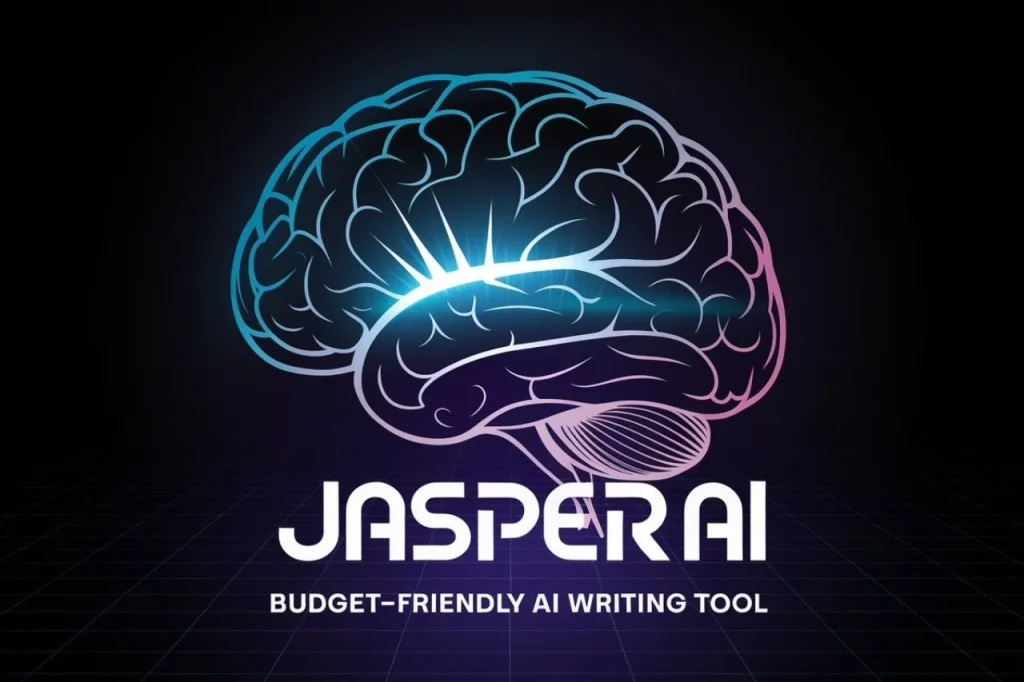Free AI Voice Generator – Create Realistic Voices for Free
Last updated: January 2025
Table of Contents
- What is an AI Voice Generator?
- Why Use a Free AI Voice Generator?
- Advantages of Using Free AI Voice Generator
- Top Features to Look For
- Choosing the Right Free AI Voice Generator
- Best Free AI Voice Generators in 2025
- How to Use a Free AI Voice Generator
- Real-Life Use Cases of AI Voice Tools
- Comparison Table
- Paid vs Free AI Voice Generators
- Tips for Getting Natural Results
- Frequently Asked Questions
- Related Articles
- Conclusion
Free AI voice generator that produces natural, studio-quality speech from text — perfect for videos, podcasts, e-learning, and app voiceovers. Our easy-to-use tool offers multiple languages and accents, adjustable emotion and speed, and high-fidelity outputs you can download or integrate via API. Get realistic, human-like audio instantly without complicated setup — ideal for creators and marketers who want fast, SEO-friendly voice content that keeps listeners engaged.
What is an AI Voice Generator?
An AI voice generator is a text-to-speech (TTS) tool that uses artificial intelligence and deep learning algorithms to convert written text into natural-sounding human speech. Unlike traditional TTS systems that produced robotic, monotone voices, modern AI voice generators leverage neural networks and machine learning to create remarkably realistic speech with proper intonation, emotion, and natural pacing.
The technology behind these tools has evolved significantly over the past decade. Early text-to-speech systems relied on concatenative synthesis, piecing together small fragments of recorded speech. Today’s advanced AI voice generators use neural voice synthesis, which models the human voice more holistically, resulting in fluid, expressive audio output that’s often indistinguishable from human recordings.
Why Use a Free AI Voice Generator?
Free AI voice generators offer numerous benefits for content creators, educators, and businesses:
- Cost-Effective Content Creation: Eliminate the expense of hiring professional voice actors, which can cost hundreds or thousands of dollars per project.
- Time Efficiency: Generate voiceovers in minutes rather than scheduling recording sessions and waiting for audio edits.
- Accessibility: Make content more accessible to visually impaired audiences through audio versions of text content.
- Multilingual Capabilities: Many tools offer voices in dozens of languages, allowing you to reach global audiences without multilingual voice talent.
- Consistency: Maintain consistent voice quality and tone across all your content, from YouTube videos to e-learning modules.
- Experimentation: Test different voices, tones, and styles without additional costs to find what resonates with your audience.
Whether you’re a podcaster looking to add intro/outro voiceovers, a YouTuber creating explainer videos, or an educator developing online courses, free AI voice tools provide professional audio capabilities without the traditional barriers to entry.
Key Advantages of Free AI Voice Generator Technology
When you choose to use a free AI voice generator, you’re accessing cutting-edge technology that offers several distinct advantages over traditional voice recording methods. The modern free AI voice generator platforms have evolved significantly, providing quality that rivals professional voice actors in many scenarios.
Cost Savings with Free AI Voice Generator Solutions
One of the most compelling reasons to use a free AI voice generator is the tremendous cost reduction. Traditional voice acting can cost anywhere from $100 to $500 per finished hour, while a free AI voice generator eliminates these expenses entirely. This makes professional-quality voiceovers accessible to creators with limited budgets.
Instant Availability of Free AI Voice Generator Tools
Unlike human voice actors who have scheduling constraints, a free AI voice generator is available 24/7. You can generate voiceovers at any time, making it perfect for tight deadlines and last-minute content changes. The instant turnaround time of a free AI voice generator means you can iterate quickly and test different vocal approaches without additional costs.
Global Reach Through Free AI Voice Generator Multilingual Support
Most advanced free AI voice generator platforms support multiple languages and accents. This allows content creators to easily localize their content for international audiences. With a good free AI voice generator, you can create versions of your content in Spanish, French, German, Japanese, and many other languages without hiring multilingual voice talent.
The versatility of today’s free AI voice generator technology means that whether you’re creating educational content, marketing materials, or entertainment media, you can find a solution that fits your needs without financial investment.
Top Features to Look For
When evaluating free AI voice generator tools, consider these essential features:
- Voice Realism: How natural and human-like do the voices sound? Look for tools that offer neural text-to-speech technology.
- Voice Variety: Multiple voice options including different genders, ages, and speaking styles.
- Language Support: The number of languages and accents available.
- Customization Options: Ability to adjust pitch, speed, emphasis, and pauses.
- Export Formats: Support for common audio formats like MP3, WAV, and sometimes OGG.
- Character Limits: How much text you can convert in the free version.
- Commercial Usage Rights: Whether you can use the generated audio in monetized content.
- Ease of Use: Intuitive interface that doesn’t require technical expertise.
👉 Read more: AI Tools for Content Creators
How to Choose the Perfect Free AI Voice Generator for Your Needs
Selecting the right free AI voice generator can significantly impact the quality of your final audio output. With so many options available, it’s important to consider your specific use case when choosing a free AI voice generator that will deliver the results you need.
Assess Your Free AI Voice Generator Requirements
Before committing to any free AI voice generator, clearly define your project requirements. Consider the volume of content you need to produce – some free AI voice generator platforms have character limits that might be restrictive for larger projects. Also evaluate the emotional range needed; while most free AI voice generator tools offer neutral narration, some provide emotional variations that can enhance storytelling.
Test Multiple Free AI Voice Generator Options
The best way to evaluate a free AI voice generator is through hands-on testing. Create the same sample script across different free AI voice generator platforms to compare output quality. Pay attention to natural pauses, intonation, and how each free AI voice generator handles complex words or technical terms. This comparative approach will help you identify which free AI voice generator produces the most natural-sounding results for your specific content.
Consider Long-Term Free AI Voice Generator Scalability
While you might start with a free AI voice generator, consider whether the platform offers affordable paid tiers if your needs grow. A good free AI voice generator should provide a clear upgrade path with additional features, higher quality outputs, and commercial usage rights. This forward-thinking approach ensures that your initial investment in learning a particular free AI voice generator continues to pay dividends as your projects expand.
Remember that the ideal free AI voice generator for one project might not be the best for another. By carefully evaluating your specific needs and testing multiple options, you can find a free AI voice generator that delivers professional-quality results while staying within your budget constraints.
Best Free AI Voice Generators in 2025
ElevenLabs
ElevenLabs offers some of the most realistic AI voices available, with exceptional emotional range and natural intonation. Their free tier provides access to their advanced voice synthesis technology with certain limitations.
Pros
- Extremely realistic and natural-sounding voices
- Excellent emotional range and intonation
- Voice cloning capabilities
- User-friendly interface
Cons
- Limited characters per month in free plan
- No commercial license in free tier
- Fewer voice options than some competitors
Play.ht
Play.ht provides high-quality AI voices with support for over 60 languages. The platform offers a generous free plan that’s perfect for casual users and small projects.
Pros
- Extensive language support (60+ languages)
- Generous free character limit
- Multiple voice styles and accents
- SSML support for advanced customization
Cons
- Watermark on free tier audio
- Some advanced features require premium
- Voice realism slightly behind top competitors
LOVO.ai
LOVO.ai combines AI voice generation with video creation tools, making it a comprehensive platform for content creators. Their free plan includes access to their entire voice library.
Pros
- Large voice library (400+ voices)
- Integrated video editor
- Emotion and tone controls
- Commercial rights in free plan
Cons
- Monthly character limit on free plan
- Watermark on exports
- Interface can be overwhelming for beginners
Murf.ai
Murf.ai focuses on studio-quality voiceovers for professional use cases. While their free plan has limitations, it provides a taste of their high-end voice synthesis capabilities.
Pros
- Professional-grade voice quality
- Team collaboration features
- Voice changer functionality
- Clean, intuitive interface
Cons
- Very limited free trial (10 minutes)
- No downloads in free version
- Premium plans are relatively expensive
Speechify
Speechify started as a text-to-speech reader for people with dyslexia and has evolved into a comprehensive AI voice platform. Their free version is particularly good for personal use and accessibility.
Pros
- Excellent for accessibility use cases
- Browser extension available
- Mobile app with OCR capabilities
- Natural sounding voices
Cons
- Limited voice options in free version
- Primarily designed for reading, not content creation
- No commercial usage in free plan
How to Use a Free AI Voice Generator (Step-by-Step Guide)
- Choose Your Tool: Select one of the free AI voice generators mentioned above based on your specific needs.
- Create an Account: Sign up for a free account on the platform. Most tools require email verification.
- Navigate to the Voice Generator: Find the text-to-speech or voice generation section of the platform.
- Enter Your Text: Type or paste the text you want to convert to speech. Most tools have character limits for free users.
- Select a Voice: Browse available voices and select one that matches your content’s tone and style.
- Customize Settings (Optional): Adjust parameters like speed, pitch, and emphasis if the tool offers these options.
- Preview the Audio: Listen to a preview of your generated speech before finalizing.
- Generate and Download: Create the final audio file and download it in your preferred format (typically MP3 or WAV).
Note: Some free tools may add watermarks or have other limitations on downloaded files. Always check the terms of service for commercial usage rights.
Real-Life Use Cases of AI Voice Tools
Content Creation
YouTubers and podcasters use AI voice generators for intro/outro segments, narration in explainer videos, and creating content in multiple languages to reach wider audiences.
E-Learning and Education
Educators and course creators leverage AI voices to narrate online courses, create audio versions of textbooks, and develop interactive learning materials without the cost of professional voice talent.
Accessibility
Organizations use text-to-speech tools to make their digital content accessible to visually impaired users, converting written articles, documents, and web pages into audio format.
Marketing and Advertising
Marketers create voiceovers for promotional videos, social media content, and audio ads using AI voices that can be quickly customized for different campaigns and target audiences.
👉 Read more: How Content Creators Are Using AI Tools
Comparison Table – Best Free AI Voice Tools
| Tool | Free Voices | Export Format | Languages | User Rating |
|---|---|---|---|---|
| ElevenLabs | 3 | MP3/WAV | 20+ | ⭐⭐⭐⭐⭐ |
| Play.ht | 5 | MP3 | 60+ | ⭐⭐⭐⭐ |
| LOVO.ai | 4 | MP3 | 40+ | ⭐⭐⭐⭐ |
| Murf.ai | Limited trial | No download (free) | 20+ | ⭐⭐⭐⭐ |
| Speechify | 1 | MP3 | 30+ | ⭐⭐⭐ |
👉 Read more: Comparing AI Voice Generation Technologies
Paid vs Free AI Voice Generators
While free AI voice generators offer impressive capabilities, paid plans provide additional benefits that might be worth the investment for serious content creators:
Benefits of Paid Plans
- Commercial Usage Rights: Most free plans restrict commercial use, while paid plans typically include full commercial rights.
- Higher Quality Output: Some tools offer premium, higher-fidelity voices only in paid tiers.
- Larger Character Limits: Paid plans remove or significantly increase monthly character limits.
- More Voice Options: Access to the full voice library with hundreds of options.
- Advanced Features: Voice cloning, custom voice creation, and advanced customization options.
- Priority Processing: Faster generation times and priority access to new features.
- Watermark Removal: Many free tools add watermarks to audio exports that are removed in paid plans.
For casual users or those testing the technology, free plans are often sufficient. However, if you’re creating content regularly for commercial purposes, upgrading to a paid plan is usually recommended for the additional features and usage rights.
Tips for Getting Natural Results
To create AI-generated voiceovers that sound truly natural and engaging, follow these expert tips:
- Use Proper Punctuation: Commas, periods, and other punctuation marks help the AI understand where to pause and how to phrase sentences naturally.
- Keep Sentences Short: Break long, complex sentences into shorter ones for more natural delivery.
- Match Tone with Content: Choose a voice style that matches your content – enthusiastic for marketing, calm for meditation, authoritative for educational content.
- Add Emphasis with Capitalization: Some tools interpret ALL CAPS or *asterisks* as emphasis points in the delivery.
- Use SSML When Available (Speech Synthesis Markup Language): Advanced tools allow SSML tags for precise control over pronunciation, pauses, and emphasis.
- Listen and Refine: Always preview your audio and make adjustments to the text or settings based on how it sounds.
- Consider Mixing Voices: For longer content, consider using different voices for different sections to maintain listener engagement.
👉 Read more: Advanced Techniques for AI Voice Generation
Frequently Asked Questions (FAQ)
ElevenLabs and Play.ht currently offer the most realistic, human-like voices in their free tiers. ElevenLabs excels in voice quality and naturalness, while Play.ht offers more language options and a generous free plan.
Yes, but you must check each tool’s commercial use policy. Some free plans don’t allow commercial use, while others do with certain restrictions. Always review the terms of service before using AI-generated voices in monetized content.
Tools like Play.ht (60+ languages), LOVO.ai (40+ languages), and Murf.ai (20+ languages) offer extensive multilingual support. The specific languages available vary by platform, so check each tool’s language list for your needs.
Most “free” AI voice generators have some limitations, such as character limits, watermarks, or restricted commercial use. Completely unlimited free options are rare, as the computational resources required for high-quality voice synthesis are expensive.
Voice cloning and custom voice creation are typically premium features. Some tools like ElevenLabs offer limited voice cloning in their free tier, but with restrictions on usage and quality.
Related Articles
Explore more AI voice and content creation tools on our website:
AI Girl Voice Generator
Create realistic female AI voices for your projects with specialized tools designed for feminine voice synthesis.
Read More →CapCut AI Voice Over
Learn how to use CapCut’s built-in AI voice features for creating professional video content with voiceovers.
Read More →Movie AI Voice Generator
Discover free AI voice tools specifically designed for movie and film production with cinematic quality.
Read More →AI Composer Tools
Explore AI tools that can help compose music and create soundtracks to complement your AI voice projects.
Read More →Conclusion
Free AI voice generators have democratized access to high-quality voice synthesis, enabling creators of all sizes to produce professional audio content without significant investment. The tools available in 2025 offer remarkable realism and flexibility, with options to suit various needs from casual projects to professional content creation.
While each platform has its strengths and limitations, the overall quality of free AI voice generation has reached a point where it’s a viable alternative to human voice actors for many applications. As the technology continues to advance, we can expect even more natural-sounding voices and advanced features to become available in free tiers.
Start creating your first AI voice today with free tools like ElevenLabs or Play.ht! Experiment with different voices and settings to find what works best for your content, and don’t hesitate to upgrade to a paid plan if you need additional features or commercial usage rights for your projects.